- 2023.1
- Designer
- 工具
- [en] Reporting
- [en]
 Report Footer Tool
Report Footer Tool
[en]  Report Footer Tool
Report Footer Tool
[en] One Tool Example
[en] Report Footer has a One Tool Example. Visit Sample Workflows to learn how to access this and many other examples directly in Alteryx Designer.
[en] Use Report Footer to set up and place a footer onto your report.
[en] Configure the Tool
[en] Enter the Copyrighttext to appear centered beneath the horizontal line.
[en] Enter the Informationtext to appear on the left side near the bottom of the footer
[en] Include page numbers: Check this check box to place the current page out of total number (#) of pages on the right side near the bottom of the footer.
[en] If you accept the defaults, the footer looks like this:
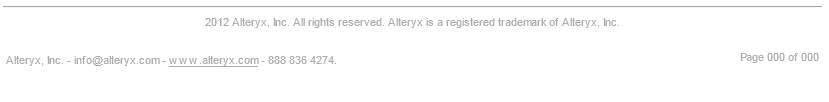
: