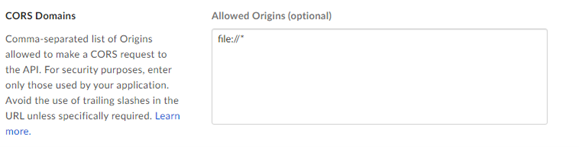[en] Box
[en] Connection Type | [en] Alteryx Tool. The latest version is available from the Alteryx Community. |
[en] Type of Support | [en] Read and Write |
[en] Version | [en] Description |
[en] v 2.5.2 |
[en] Known Issue
[en] Alteryx Server requires the AllowAll value of the SDK Access Mode settings. |
[en] v 2.5.1 |
[en] Known Issue
|
[en] v 2.5.0 |
[en] Known Issue
|
[en] v 2.4.0 |
|
[en] v 2.3.0 |
|
[en] v 2.2.0 |
|
[en] v 2.1.1 |
|
[en] v 1.0.0 |
|
[en] Alteryx Tools Used to Connect
[en] Box Input Tool

[en] Link
[en] Box Output Tool

[en] Link
[en] Use the Box connector to run, schedule, and publish workflows from Designer, using files stored in your Box workspace. Supported file types are XLSX, CSV and YXDB.
小心
[en] Desktop Automation (Scheduler) is not supported by this connector.
[en] Data Connection Manager
[en] The Box tools version 2.5.0 and later support Data Connection Manager for an easier and a safer storage of your credentials. Create a connection to Box and easily reuse the stored credentials in workflows that include the Box tools. Alteryx Server requires stored credentials to successfully run the published workflows.
[en] Enable AMP Engine
[en] Make sure you have the AMP engine enabled for the workflows which contain the Box tools version 2.5.0 and later to leverage the full potential of Designer capabilities.
[en] Box App Registration
[en] Log in to https://alteryx.app.box.com/developers/console using your Box credentials.
[en] Select Create New App.
[en] Select Custom App.
[en] In Authentication Method, select User Authentication (OAuth 2.0). Enter App Name and select Create App.
[en] On the Configuration tab in Application Scopes, select Write all file and folders stored in Box to provide permission to the app.
[en] Select Save Changes.
[en] To generate a new developer token, select Revoke and then select Generate Developer Token.
[en] You can use Client ID and Client Secret from OAuth 2.0 Credentials for authentication.
[en] Custom Application Setup
[en] To avoid a Box CORS issue when using the app with OAuth authentication or Access Token and JWT, use a custom configuration:
[en] Box app with OAuth authentication:
[en] Add Redirect URI https://cef.alteryx.com/designer/oauthcallback to resolve the CEF window CORS issue.
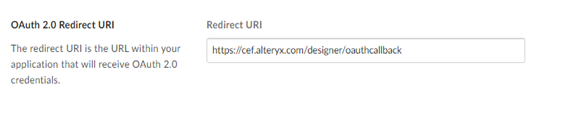
[en] Enter
file://*for Allowed Origins.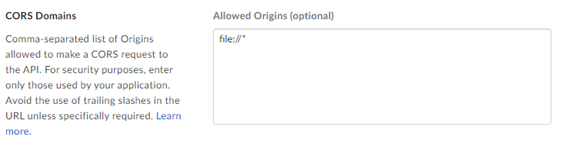
[en] Box app with Access Token and JWT authentication:
[en] Enter
file://*for Allowed Origins.