Analisar

A ferramenta Data e Hora transforma dados de data/hora para uma variedade de formatos.

A ferramenta RegEx usa a sintaxe de expressão regular para separar, corresponder ou substituir dados.

Essa ferramenta pega o texto de uma coluna e o divide em múltiplas colunas (ou linhas) separadas.
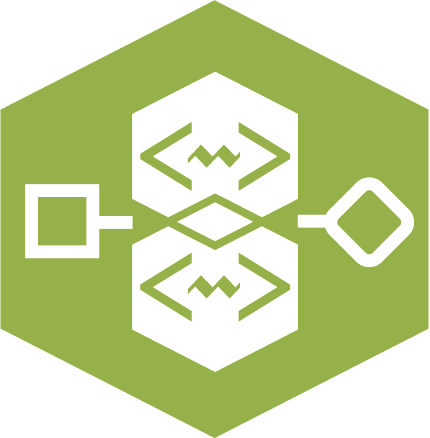
Use Workflow XML Parser to extract workflow properties, tool configurations, and connection details.

Use a ferramenta Análise XML para separar linguagem de marcação extensível (XML) em campos individuais.