Analyse

L'outil DateTime transforme les données date/heure depuis et vers une diversité de formats.

L’outil RegEx utilise une syntaxe d’expression régulière pour analyser, mettre en correspondance ou remplacer des données.

Cet outil prend le texte dans une colonne et le fractionne en multiples colonnes (ou lignes) distinctes.
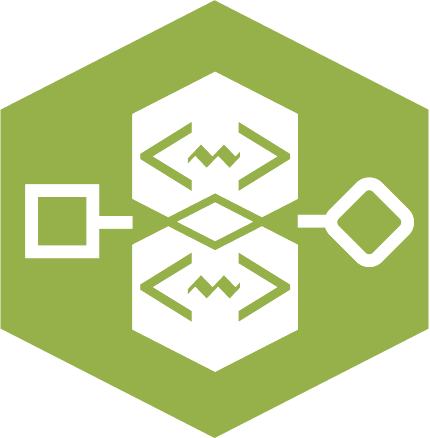
Use Workflow XML Parser to extract workflow properties, tool configurations, and connection details.

Utilisez l'outil Analyse XML pour répartir des fragments de langage XML (Extensible Markup Language) dans des champs individuels.