Supprimer des dossiers
Connectez-vous à votre espace de travail Alteryx One. Reportez-vous à la section Connexion à votre espace de travail Alteryx One pour obtenir de l'aide.
Accédez à la page Bibliothèque.
Dans la bibliothèque, accédez à la page Toutes les ressources.
Recherchez et sélectionnez le dossier que vous souhaitez supprimer.
Sélectionnez le menu à 3 points à droite du dossier puis Supprimer.
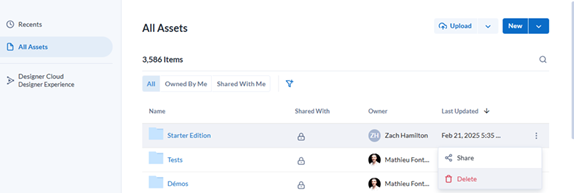
Dans la boîte de dialogue Supprimer un dossier, vérifiez que vous avez sélectionné le bon dossier, puis sélectionnez Supprimer.
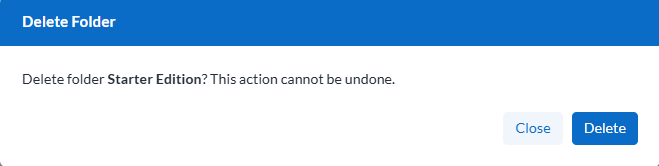
Important
Lorsqu'un utilisateur supprime un dossier, les ressources qu'il possède ou pour lesquelles il dispose de privilèges d'éditeur sont également supprimées. Si vous ne souhaitez pas supprimer des ressources de workflow dans le dossier, vous devez les retirer avant de les supprimer.