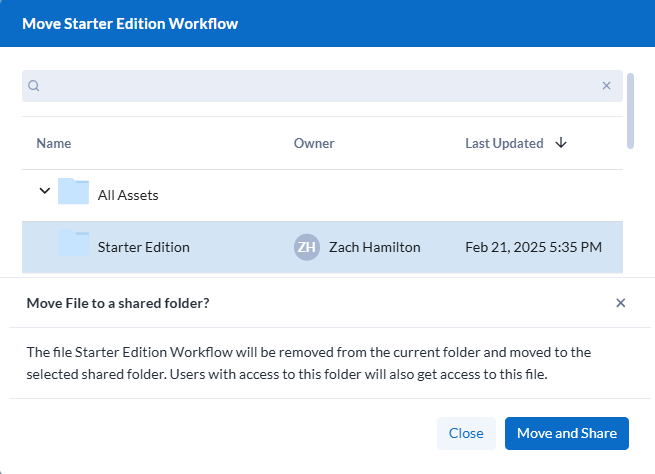Ajouter des workflows aux dossiers
Connectez-vous à votre espace de travail Alteryx One.
Accédez à la page Bibliothèque.
Dans la bibliothèque, accédez à Toutes les ressources.
Recherchez la ressource de workflow que vous souhaitez ajouter à un dossier.
Sélectionnez le menu à 3 points à droite du workflow, puis Déplacer.
Dans la boîte de dialogue Déplacer des workflows, sélectionnez le dossier vers lequel vous souhaitez déplacer le workflow.
Sélectionnez Déplacer.
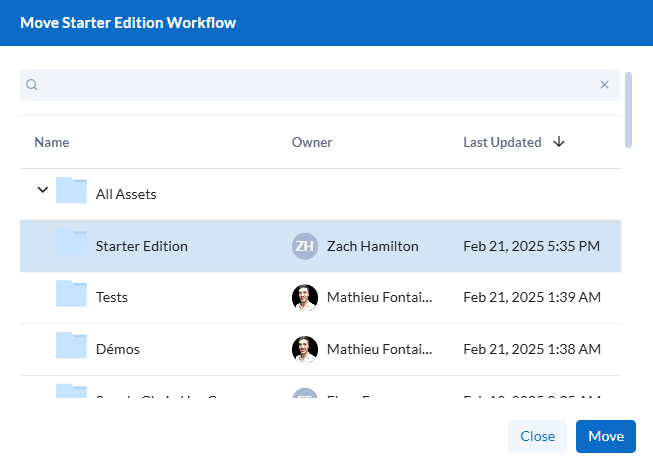
Consultez le message Déplacer le fichier vers un dossier partagé ? et sélectionnez Déplacer et partager.