订阅端点
订阅端点和参数
要详细了解对象关系,请参阅 对象关系 部分。
如需详细了解订阅,请访问 订阅(工作室) 帮助页面。
创建新订阅
要创建新订阅,请使用 POST {baseURL}/v3/subscriptions 端点。
注意
此端点仅供管理员(Server 管理员)使用。
参数
contract (body):要创建新订阅,必须指定 contract 参数。请指定以下参数:
name (string):必填。输入新订阅的名称。
canShareSchedule (Boolean):必填。指定是否将为您要创建的订阅启用共享计划。
credentialId (string):必填。此参数是指凭证的唯一 ID,默认分配给用户。如果未指定,则默认值为 ""。
curl -X 'POST' \
'http://localhost/webapi/v3/subscriptions' \
-H 'accept: application/json' \
-H 'authorization: Bearer BearerTokenGoesHere' \
-H 'Content-Type: application/json' \
-d '{
"name": "New Studio",
"canShareSchedule": true,
"credentialId": ""
}'200: OK
201: Created
{ "name": "string", "apiKey": "string", "apiSecret": "string", "active": true, "expirationDate": "string", "expDate": "2024-09-19T13:13:44.245Z", "dateUpdated": "2024-09-19T13:13:44.245Z", "apiEnabled": true, "canShareSchedules": true, "credentialId": "string", "credentials": [ { "credentialId": "string", "id": "string" } ], "dataConnections": [ { "dataConnectionId": "string", "id": "string" } ], "id": "string" }400: BadRequest
401: Unauthorized
404: NotFound
检索所有订阅
要检索有关所有订阅的详细信息,请使用 GET {baseURL}/v3/subscriptions 端点。使用各种参数作为筛选条件来搜索订阅。
注意
此端点仅供管理员(Server 管理员)使用。
参数
name (string):可选。要搜索特定订阅,请输入该订阅的名称。
canShareSchedules (Boolean):可选。选择是否为您要搜索的订阅启用共享计划。
defaultWorkflowCredentialId (string):可选。输入您要搜索的订阅的默认工作流凭证 ID。
userCountGreaterThanEquals (int32):指定您要查找的订阅中应包含多少用户,大于或等于指定数字。
workflowCountGreaterThanEquals (int32):指定您要查找的订阅中应包含多少个工作流,大于或等于指定数字。
workflowCountLessThanEquals (int32):指定您要查找的订阅中应包含的工作流数量,工作流总数需小于或等于此指定值。
curl -X 'GET' \ 'http://localhost/webapi/v3/subscriptions?userCountGreaterThanEquals=1&workflowCountGreaterThanEquals=3' \ -H 'accept: application/json' \ -H 'authorization: Bearer BearerTokenGoesHere'
200: OK
[ { "userCount": 0, "workflowCount": 0, "id": "string", "name": "string", "credentialId": "string", "canShareSchedules": true } ]401: Unauthorized
搜索特定订阅
要搜索特定订阅,请使用 GET {baseURL}/v3/subscriptions/{subscriptionId} 端点。
注意
此端点仅供管理员(Server 管理员)使用。
参数
subscriptionsId (string):必填。输入订阅 ID 以检索有关此订阅的信息。
curl -X 'GET' \ 'http://localhost/webapi/v3/subscriptions/66ebd0896e52ae73b495106f' \ -H 'accept: application/json' \ -H 'authorization: Bearer BearerTokenGoesHere'
200: OK
"users": [ { "id": "string", "name": "string" } ], "workflows": [ { "id": "string", "name": "string" } ], "id": "string", "name": "string", "credentialId": "string", "canShareSchedules": true }401: Unauthorized
404: NotFound
更新现有订阅
要更新现有订阅,请使用 PUT {baseURL}/v3/subscription/{subscriptionId} 端点。
注意
此端点仅供管理员(Server 管理员)使用。
参数
subscriptionId (string):必填。输入订阅 ID 以更新此订阅。
subscription (body):必填。要更新订阅,必须指定 updateContract 参数。请指定以下参数:
name (string):必填。输入订阅的新名称。
credentialId (string):必填。此参数是指凭证的唯一 ID,默认分配给用户。如果未指定,则默认值为 ""。
canShareSchedules (Boolean):必填。指定是否将为您要更新的订阅启用共享计划。
curl -X 'PUT' \
'http://localhost/webapi/v3/subscriptions/66ebd0896e52ae73b495106f' \
-H 'accept: application/json' \
-H 'authorization: Bearer BearerTokenGoesHere' \
-H 'Content-Type: application/json' \
-d '{
"name": "Doe'\''s Studio",
"credentialId": "",
"canShareSchedules": false
}'200: OK
{ "id": "string", "name": "string", "credentialId": "string", "canShareSchedules": true }400: BadRequest
401: Unauthorized
404: NotFound
删除订阅
要从系统中删除特定订阅,请使用 DELETE {baseURL}/v3/subscriptions 端点。
注意
此端点仅供管理员(Server 管理员)使用。
参数
subscriptionId (string):必填。输入要删除的订阅 ID。
curl -X 'DELETE' \ 'http://localhost/webapi/v3/subscriptions?subscriptionId=66ec22e86e52ae73b49510a1' \ -H 'accept: application/json' \ -H 'authorization: Bearer BearerTokenGoesHere'
200: OK
400: BadRequest
401: Unauthorized
404: NotFound
更改用户的订阅
要将一个用户(或多个用户)从一个订阅转移到另一个订阅,请使用 PUT {baseURL}/v3/subscriptions/{subscriptionId}/users 端点。
注意
此端点仅供管理员(Server 管理员)使用。
参数
subscriptionId (string):必填。输入要将用户移动到的现有订阅 ID。
contract (body):
userIds (string):输入要移动到指定 subscriptionId 下的用户的 ID。
curl -X 'PUT' \
'http://localhost/webapi/v3/subscriptions/66ffbb75125b93320a8bb5c7/users' \
-H 'accept: application/json' \
-H 'authorization: Bearer BearerTokenGoesHere' \
-H 'Content-Type: application/json' \
-d '{
"userIds": [
"66ffbb4b125b93320a8bb5bd"
]
}'200: OK
400: BadRequest
401: Unauthorized
404: NotFound
对象关系
如果要 创建订阅,您可以按如下方式使用已创建的对象:
已创建的对象:“subscriptionId”(例如,“subscriptionId”:“619158e57e607d0011ac3009”)
您可以将其用作:
subscriptionId(如果要检索有关现有订阅的详细信息)。
subscriptionId(如果要更新现有订阅)。
subscriptionId(如果要删除现有订阅)。
subscriptionId(如果要将一个用户或多个用户从一个订阅转移到另一个订阅)。
Postman 请求示例
GET {baseURL}/v3/subscriptions/{subscriptionId}
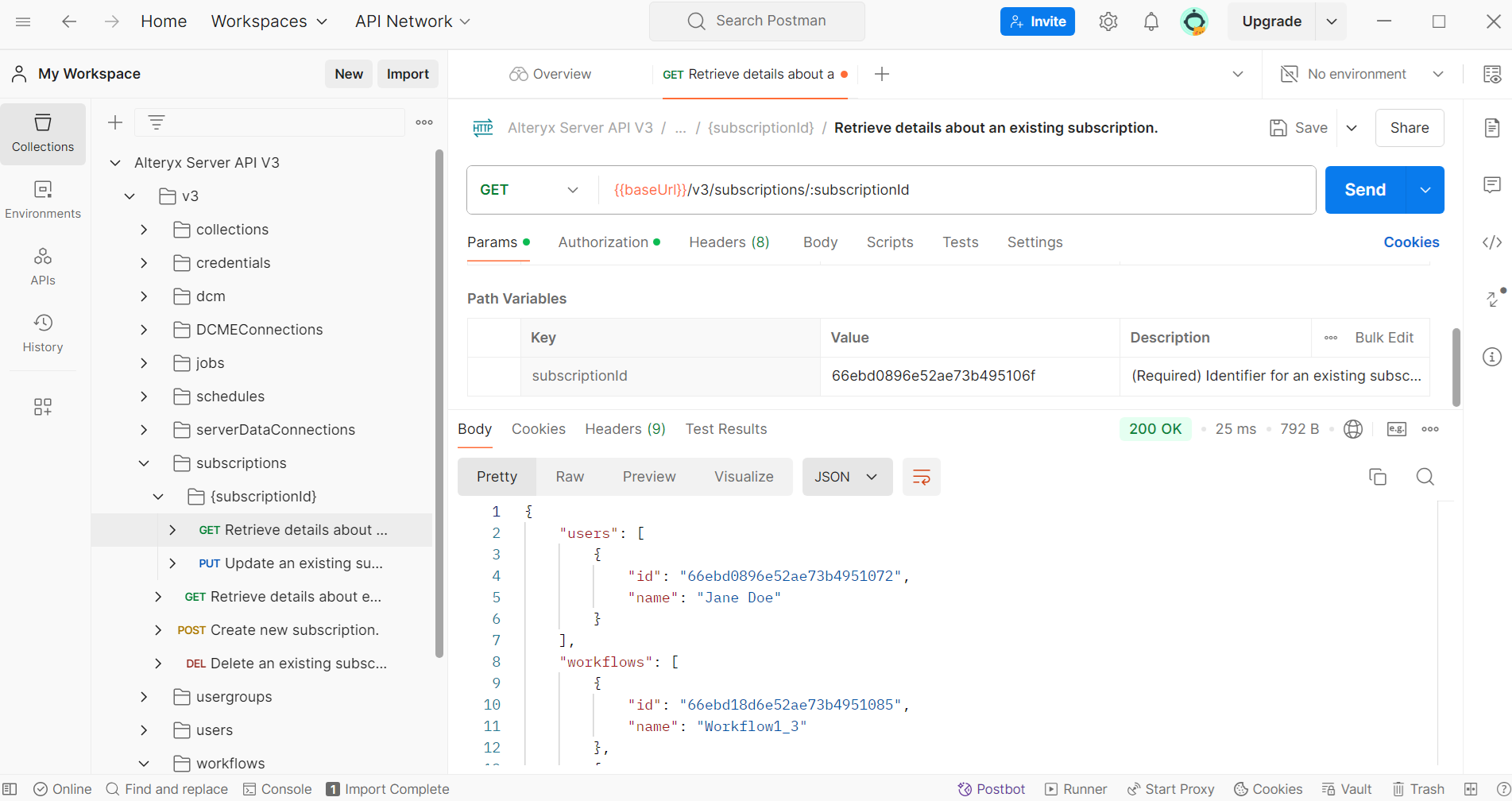
GET {baseURL}/v3/subscriptions
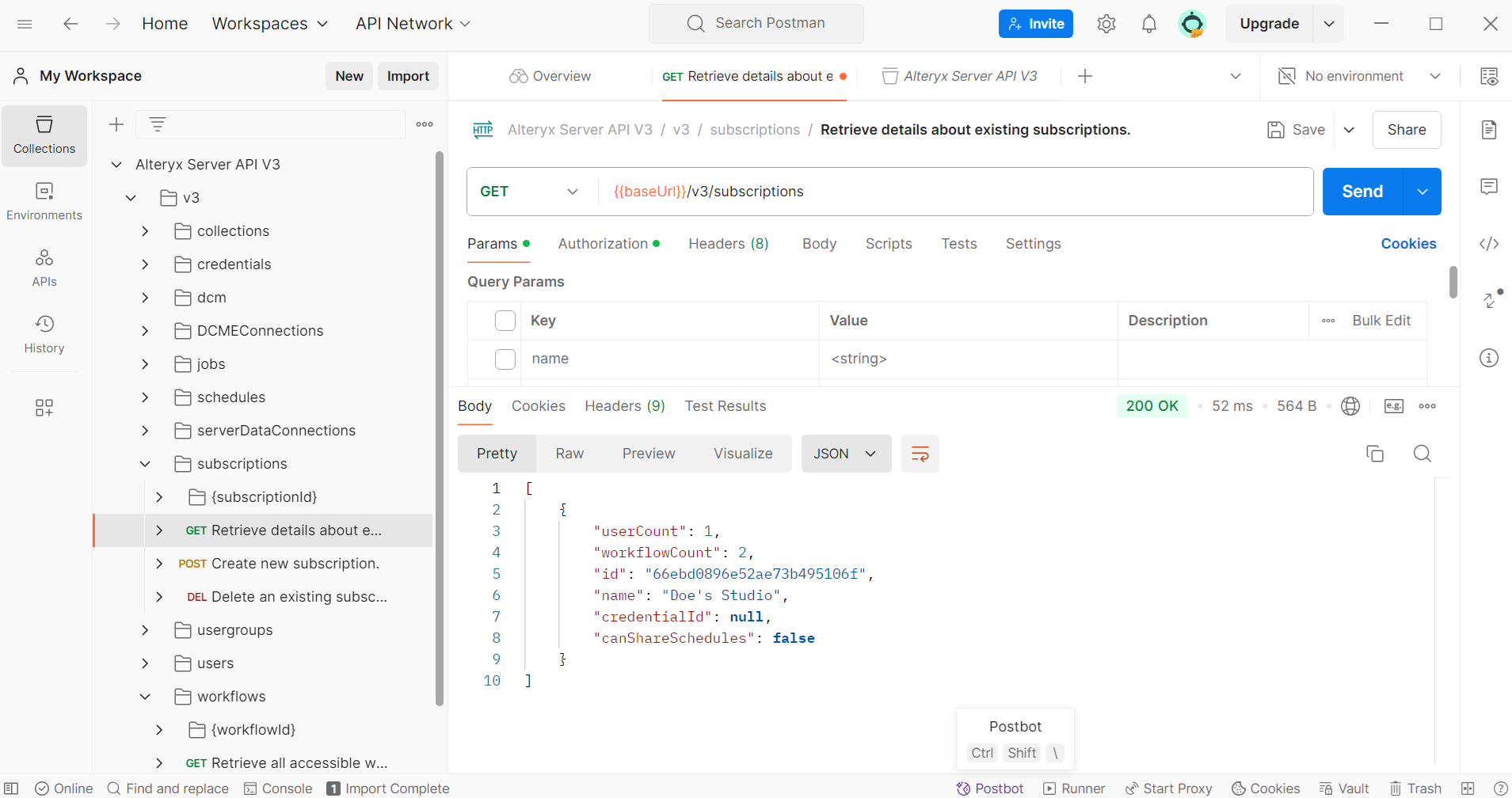
如需详细了解有关 Postman 请求的更多信息,请访问 如何使用 Postman 帮助页面。