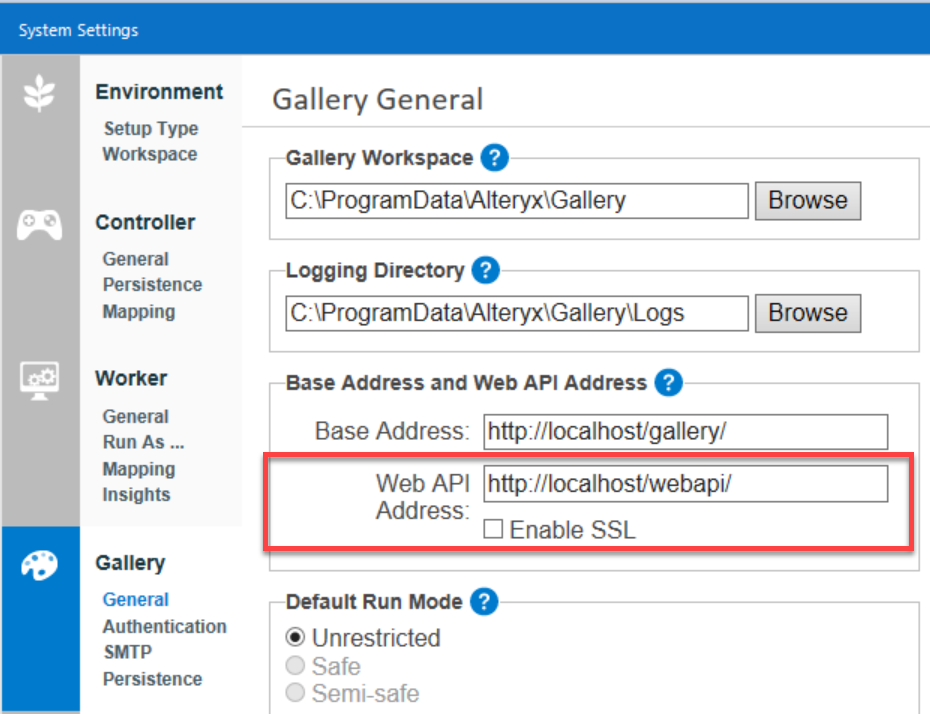访问 Server API V3
Alteryx Server API V3 可从 Server UI 进行访问,也可直接通过 Alteryx 系统设置中可配置的URL访问。
从 Server UI 访问 API
在 Server UI 中,选择右上角的问号图标,然后选择 API 文档 。这将打开 API V3 Swagger 页面。
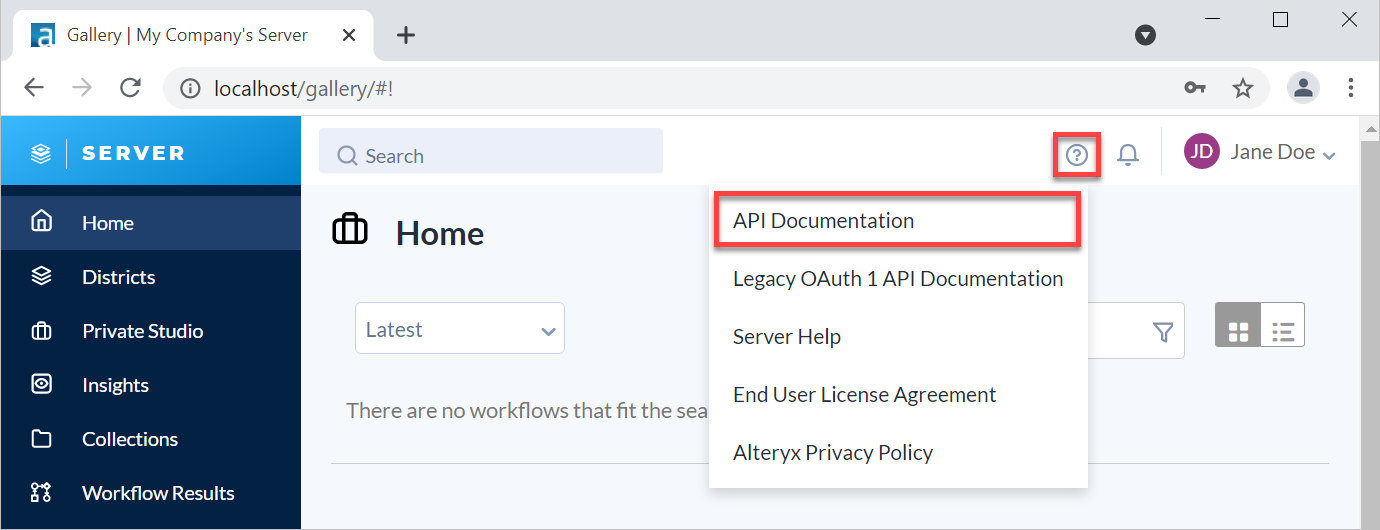
直接访问 API
或者,您也可以使用
http(s)://{ServerHostname}/webapi/swagger
直接打开 Swagger 页面。
此链接只能在 V3 的 系统设置 中进行配置。如需了解详情,请参阅 Server API 配置和授权 帮助页面。