Schedules Endpoints
Schedules Endpoints and Parameters
Get Information about All Schedules
Search for a Specific Schedule
Update an Existing Schedule Using the PATCH Endpoint
To learn more about the objects relations and how to use them in the API, go to the Object Relations section.
For more information about the valid timezones you can enter while using the GET and PUT schedules endpoints, go to Timezones.
For more information about schedules, visit the Schedules help page.
Create a New Schedule
To create a new schedule, use the POST {baseURL}/v3/schedules endpoint.
Note
All users (including Curators) are only able to create a schedule for a workflow they have both access to and permission for, either through studio or collection permissions.
If timeZone is empty or skipped, all Date Time fields will correspond to the UTC-0 timezone. If the timeZone is specified, all the Date Time fields will correspond to the specified timezone. To view the list of valid timezones, go to Timezones.
Parameters
contract (body): To create a new schedule, the contract parameter is required. Specify the following parameters:
workflowId (string): Enter a workflow ID you want to schedule.
iteration (body):
iterationType (string): Specify whether the workflow will be scheduled ‘Once’, ‘Hourly’, ‘Daily’, ‘Weekly’, ‘Monthly’, ‘Custom’, and 'Cron'. Don’t forget to specify the hourly (hourlyContract), daily (dailyContract), weekly (weeklyContract), monthly (monthlyContract), custom (customContract), or Cron (cronContract) frequency for the respective iteration type. For more information, visit the Schedule a Workflow help page.
startTime (string): Required. Enter a specific date and time to run the workflow. The start date must be in the future.
endTime (string): Optional. Enter the specific date and time when the workflow run should end.
hourlyContract (body): Optional. Use if you specified the iterationType as 'Hourly'.
hours (string): Enter the hour.
minutes (string): Enter the minutes.
dailyContract (body): Optional. Use if you specified the iterationType as 'Daily'.
runOnlyWorkWeek (boolean): Optional. If not specified, the default is false.
weeklyContract (body): Optional. Use if you specified the iterationType as 'Weekly'.
daysOfWeek (string): Specify the day of the week when the workflow should run. For example, 'Sunday'.
monthlyContract (body): Optional. Use if you specified the iterationType as 'Monthly'.
simpleDayOfMonth (boolean): Enter ‘true’ if you want to specify a specific day of the month when the workflow should run.
dayOfMonth (string): Enter the number of the day of the month you want the workflow to run. For example, enter ‘1’ for the first day of the month.
occurrence (string): Enter one of the following options if you want the workflow to run for example, the first Sunday of the month. The acceptable values are: '1' (first occurrence), '2' (second occurrence), '3' (third occurrence), '4' (fourth occurrence), and '-1' (the last occurrence of the month).
dayOfWeek (integer): Specify the day of the week when the workflow should run. For example, for Sunday enter ‘0’ or ‘Sunday’.
customContract (body): Optional. Use if you specified the iterationType as ‘Custom’.
daysOfMonth (array): Specify the days of the month when the workflow should run. For example, [1, 15, 28].
months (array): Specify the month when the workflow should run. For example, [1, 5, 7, 9, 12].
cronContract (body): Optional. Use if you specified the iterationType as 'Cron'. Using Cron expression, you can define complex, custom time-based execution patterns for workflows—such as specific hours, days, or intervals.
cronExpression (string): Cron expressions consist of 5 mandatory fields. For more information on Cron expressions and limitations, refer to the Cron Syntax and Expressions section.
name (string): Optional. Enter a name of the schedule.
comment (string): Optional. Enter a comment if needed.
priority (string): Optional. Specify the priority for running schedule. Choose from the following options: ‘Low’, ‘Medium’, ‘High’, and ‘Critical’. If not specified, the default value will be ‘Low’.
workerTag (string): Optional. Specify the assigned worker. If not specified, the value will be ‘none’.
credentialId (string): Optional.
timeZone (string): Optional. Specify timezone in which the schedule should be created. For more information about valid timezones, go to Timezones.
Example: "timeZone": "Etc/GMT+4"
questions (body): Optional. For an analytic app, specify the parameters the schedule will run with.
name (string): Enter the name of the Interface Tool used in the analytic app. For example, from the XML of the analytic app “<Question><Name>Text Box (10)</Name>”, the name is “Text Box (10)”.
value (string): Enter the answer to the Interface Tool.
Example of a request to create a schedule with the following occurrence - once, with a start and end time specified:
curl -X 'POST' \
'http://localhost/webapi/v3/schedules' \
-H 'accept: application/json' \
-H 'authorization: Bearer BearerTokenGoesHere' \
-H 'Content-Type: application/json' \
-d '{
"workflowId": "5555555555555eeeeee6666",
"iteration": {
"iterationType": "Once",
"startTime": "2024-10-09T13:44:15.771Z",
"endTime": "2024-10-10T13:44:15.771Z"
},
"name": "Once_October",
"comment": "Only once in Oct 2024",
"priority": "Default",
"workerTag": "",
"credentialId": ""
}'Example of a request to create a schedule with hourly occurrence:
curl -X 'POST' \
'http://localhost/webapi/v3/schedules' \
-H 'accept: application/json' \
-H 'authorization: Bearer BearerTokenGoesHere' \
-H 'Content-Type: application/json' \
-d '{
"workflowId": "444444444edslfksldkfjsldf9",
"iteration": {
"iterationType": "Hourly",
"startTime": "2024-10-10T13:44:15.771Z",
"endTime": "2024-10-12T13:44:15.771Z",
"hourlyContract": {
"hours": 1,
"minutes": 15
}
},
"name": "Hourly",
"comment": "Testing",
"priority": "Default",
"workerTag": "",
"credentialId": ""
}
'Example of a request to create a schedule with weekly occurrence:
curl -X 'POST' \
'http://localhost/webapi/v3/schedules' \
-H 'accept: application/json' \
-H 'authorization: Bearer BearerTokenGoesHere' \
-H 'Content-Type: application/json' \
-d '{
"workflowId": "333333klkslfkdjslfkde444",
"iteration": {
"iterationType": "Weekly",
"startTime": "2024-10-10T13:44:15.771Z",
"endTime": "2025-10-12T13:44:15.771Z",
"weeklyContract": {
"daysOfWeek": [
"Sunday" ]
}
},
"name": "Weekly",
"comment": "For 2024 and 2025",
"priority": "Default",
"workerTag": "",
"credentialId": ""
}
'Example of a request to create a schedule with monthly occurrence - 2nd Sunday of every month:
curl -X 'POST' \
'http://localhost/webapi/v3/schedules' \
-H 'accept: application/json' \
-H 'authorization: Bearer BearerTokenGoesHere' \
-H 'Content-Type: application/json' \
-d '{
"workflowId": "222222efklskdfjsldk111",
"iteration": {
"iterationType": "Monthly",
"startTime": "2024-10-10T13:44:15.771Z",
"endTime": "2025-10-12T13:44:15.771Z",
"monthlyContract": {
"simpleDayOfMonth": false,
"occurence": 2,
"dayNumber": "Sunday"
}
},
"name": "Monthly Schedule",
"comment": "2nd week of a month",
"priority": "Default",
"workerTag": "",
"credentialId": ""
}'Example of a request to create a schedule with monthly occurrence - every 15th day of the month:
curl -X 'POST' \
'http://localhost/webapi/v3/schedules' \
-H 'accept: application/json' \
-H 'authorization: Bearer BearerTokenGoesHere' \
-H 'Content-Type: application/json' \
-d '{
"workflowId": "61sersfs59lskdfsl345",
"iteration": {
"iterationType": "Monthly",
"startTime": "2024-10-10T13:44:15.771Z",
"endTime": "2025-10-12T13:44:15.771Z",
"monthlyContract": {
"simpleDayOfMonth": true,
"dayOfMonth": 15
}
},
"name": "Monthly Schedule 2",
"comment": "every 15th",
"priority": "Low",
"workerTag": "",
"credentialId": ""
}'Example of a request to create a custom schedule:
curl -X 'POST' \
'http://localhost/webapi/v3/schedules' \
-H 'accept: application/json' \
-H 'authorization: Bearer BearerTokenGoesHere' \
-H 'Content-Type: application/json' \
-d '{
"workflowId": "787899864sfgsjsldkfs45",
"iteration": {
"iterationType": "Custom",
"startTime": "2024-10-10T13:44:15.771Z",
"endTime": "2025-10-12T13:44:15.771Z",
"customContract": {
"daysOfMonth": [1,2,5,6,9,12,15,21,23,25],
"months": [1,2,6,7,11,12]
}
},
"name": "Custom Schedule 2",
"comment": "every 15th",
"priority": "Low",
"workerTag": "",
"credentialId": ""
}'201: Identifier for the new schedule
"string"
400: BadRequest
401: Unauthorized
Get Information about All Schedules
To get information about all schedules, use the GET {baseURL}/v3/schedules endpoint. Use various parameters to filter the schedules you want to display.
Note
Curators receive information about all schedules for all workflows and analytic apps.
All other users are able to get information about schedules for workflows and analytic apps they have both access to and permission for, either through studio or collection permissions.
When you filter schedules using runsAfter and runsBefore, you are limited to 45 days apart from each other.
Due to changes we have made to the service timestamps, all date and time fields in the response will be returned in UTC-0 timezone. To view the list of valid timezones, go to Timezones.
Parameters
view (string): Optional. Can be left without a value. You can choose from the following values: ‘Default’ and ‘Full’. If this parameter is set to 'Default’, then a reduced view object will be returned. When not specified, the ‘Default’ value is used.
ownerId (string): Optional. Enter the owner ID by which you want to filter the schedule.
workflowId (string): Optional. Enter the workflow ID by which you want to filter the schedule.
runsAfter (date-time): Optional. Enter the date and time after which the schedule runs. Enter the date and time in ISO8601 format.
runsBefore (date-time): Optional. Enter the date and time before which the schedule runs. Enter the date and time in ISO8601 format.
curl -X 'GET' \ 'http://localhost/webapi/v3/schedules' \ -H 'accept: application/json' \ -H 'authorization: Bearer BearerTokenGoesHere'
200: OK
[ { "id": "string", "name": "string", "workflowId": "string", "ownerId": "string", "runDateTime": "string", "timeZone": "string" } ]400: BadRequest
401: Unauthorized
Search for a Specific Schedule
To retrieve details about an existing schedule, use the GET {baseURL}/v3/schedules/{scheduleId} endpoint.
Note
Curators and users are able to retrieve details about schedules for workflows and analytic apps they have both access to and permission for, either through studio or collection permissions.
If the schedule is for an analytic app, then the owner of the schedule is able to view the analytic app wizard values originally defined.
Due to changes we have made to the service timestamps, all date and time fields in the response will be returned in UTC-0 timezone. To view the list of valid timezones, go to Timezones.
Parameters
scheduleId (string): Required. Enter a schedule ID to retrieve information about this schedule.
curl -X 'GET' \ 'http://localhost/webapi/v3/schedules/670ce5fb5073000030000b8e' \ -H 'accept: application/json' \ -H 'authorization: Bearer BearerTokenGoesHere'
200: OK
{ "id": "string", "name": "string", "workflowId": "string", "versionId": "string", "ownerId": "string", "runDateTime": "string", "comment": "string", "enabled": true, "priority": "Default", "workerTag": "string", "status": "string", "credentialId": "string", "creationTime": "string", "lastRunTime": "string", "state": "string", "runCount": 0, "iteration": { "startTime": "string", "endTime": "string" }, "frequency": "string", "lastError": "string", "cpuName": "string", "lastModifiedId": "string", "lastModifiedDate": "string", "canEdit": true, "timeZone": "string", "questions": [ { "name": "string", "value": "string" } ] }401: Unauthorized
404: NotFound
Update an Existing Schedule
To update details of an existing schedule, use the PUT {baseURL}/v3/schedules/{scheduleId} endpoint.
Note
The following users can update schedules:
Curators can update all workflows and analytic app schedules, including the analytic app wizard values.
Schedule owners can update their workflows and analytic app schedules, including analytic app wizard values.
Users are able to update schedules for workflows and analytic apps they have both access to and permission for, either through studio or collection permissions. They cannot update the wizard values of analytic app schedules.
If timeZone is empty or skipped, all Date Time fields will correspond to the UTC-0 timezone. If the timeZone is specified, all the Date Time fields will correspond to the specified timezone. To view the list of valid timezones, go to Timezones.
Parameters
scheduleId (string): Required. Enter a schedule ID to get this schedule updated.
contract (body): Required. To update a schedule, the Contract parameter is required. Specify the following:
workflowId (string): Required. Enter a workflow ID.
ownerId (string): Required. Enter a user’s ID.
iteration (body):
iterationType (string): Specify whether the workflow will be scheduled ‘Once’, ‘Hourly’, ‘Daily’, ‘Weekly’, ‘Monthly’, ‘Custom’, or 'Cron'. Don’t forget to specify the hourly (hourlyContract), daily (dailyContract), weekly (weeklyContract), monthly (monthlyContract), custom (customContract), or Cron (cronContract) frequency for the respective iteration type. For more information, visit the Schedule a Workflow help page.
startTime (string): Required. Enter a specific date and time to run the workflow. The start date must be in the future.
endTime (string): Required. Enter the specific date and time when the workflow run should end.
hourlyContract (body): Optional. Use if you specified the iterationType as 'Hourly'.
hours (string): Enter the hour.
minutes (string): Enter the minutes.
dailyContract (body): Optional. Use if you specified the iterationType as 'Daily'.
runOnlyWorkWeek (boolean): Optional. If not specified, the default is false.
weeklyContract (body): Optional. Use if you specified the iterationType as 'Weekly'.
daysOfWeek (string): Specify the day of the week when the workflow should run. For example, 'Sunday'.
monthlyContract (body): Optional. Use if you specified the iterationType as 'Monthly'.
simpleDayOfMonth (boolean): Enter ‘true’ if you want to specify a specific day of the month when the workflow should run.
dayOfMonth (string): Enter the number of the day of the month you want the workflow to run. For example, enter ‘1’ for the first day of the month.
occurrence (string): Enter one of the following options if you want the workflow to run for example, the first Sunday of the month. The acceptable values are: '1' (first occurrence), '2' (second occurrence), '3' (third occurrence), '4' (fourth occurrence), and '-1' (the last occurrence of the month).
dayOfWeek (integer): Specify the day of the week when the workflow should run. For example, for Sunday enter ‘0’ or ‘Sunday’.
customContract (body): Optional. Use if you specified the iterationType as ‘Custom’.
daysOfMonth (array): Specify the days of the month when the workflow should run. For example, [1, 15, 28].
months (array): Specify the month when the workflow should run. For example, [1, 5, 7, 9, 12].
cronContract (body): Optional. Use if you specified the iterationType as 'Cron'. Using Cron expression, you can define complex, custom time-based execution patterns for workflows—such as specific hours, days, or intervals.
cronExpression (string): Cron expressions consist of 5 mandatory fields. For more information on Cron expressions and limitations, refer to the Cron Syntax and Expressions section.
name (string): Required. Enter a name of the schedule.
comment (string): Required. Enter a comment if needed.
priority (string): Optional. Specify the priority for running schedule. Choose from the following options: ‘Low’, ‘Medium’, ‘High’, and ‘Critical’. If not specified, the default value is ‘Low’.
workerTag (string): Required. Specify the assigned worker. If not specified, the value will be ‘none’.
enabled (boolean): Optional. Specify whether the schedule should be enabled or disabled.
credentialId (string): Required.
timeZone (string): Optional. Specify timezone in which the schedule should be created. For more information about valid timezones, go to Timezones.
Example: "timeZone": "Etc/GMT+4"
questions (body): Optional. For an analytic app, specify the parameters the schedule will run with.
name (string): Enter the name of the Interface Tool used in the analytic app. For example, from the XML of the analytic app “<Question><Name>Text Box (10)</Name>”, the name is “Text Box (10)”.
value (string): Enter the answer to the Interface Tool.
Example of a request to update a schedule – change of the start and end time, name, and comment (body):
curl -X 'PUT' \
'http://localhost/webapi/v3/schedules/670653d48f2f00008f001ade' \
-H 'accept: application/json' \
-H 'authorization: Bearer BearerTokenGoesHere' \
-H 'Content-Type: application/json' \
-d '{
"workflowId": "6706520a102704d193b4586d",
"ownerId": "string",
"iteration": {
"iterationType": "Once",
"startTime": "2024-10-10T12:17:19.701Z",
"endTime": "2026-10-10T12:17:19.701Z"
},
"name": "Once",
"comment": "Rescheduled",
"priority": "Low",
"workerTag": "",
"enabled": true,
"credentialId": ""
}
'200: OK
{ "id": "string", "name": "string", "workflowId": "string", "versionId": "string", "ownerId": "string", "runDateTime": "string", "comment": "string", "enabled": true, "priority": "Default", "workerTag": "string", "status": "string", "credentialId": "string", "creationTime": "string", "lastRunTime": "string", "state": "string", "runCount": 0, "iteration": { "startTime": "string", "endTime": "string" }, "frequency": "string", "lastError": "string", "cpuName": "string", "lastModifiedId": "string", "lastModifiedDate": "string", "canEdit": true, "timeZone": "string", "questions": [ { "name": "string", "value": "string" } ] }400: BadRequest
401: Unauthorized
404: NotFound
Delete a Schedule
To delete a specific schedule from the system, use the DELETE {baseURL}/v3/schedules/{scheduleId} endpoint.
Note
Users who can delete schedules with this endpoint:
Curators can delete any workflow or analytic app schedules.
Schedule owners can delete the workflow or analytic app schedules they created.
Other users within a studio can also have this permission if the studio is configured to allow them access to schedules.
Parameters
scheduleId (string): Required. Enter the schedule ID you want to delete.
curl -X 'DELETE' \ 'http://localhost/webapi/v3/schedules/670ce5fb5073000030000b8e' \ -H 'accept: application/json' \ -H 'authorization: Bearer BearerTokenGoesHere'
200: OK
400: BadRequest
401: Unauthorized
404: NotFound
Update an Existing Schedule Using the PATCH Endpoint
To update an existing schedule without having to populate several required fields to make a single change, use the PATCH {baseURL}/v3/schedules/{scheduleId} endpoint.
Note
Users who can update schedule with this endpoint include:
Schedule owners.
Curators with access to the schedule.
Other users inside a studio if the studio is set up to allow them access the schedule.
Users in the collection containing the schedule.
If timeZone is empty or skipped, all Date Time fields will correspond to the UTC-0 timezone. If the timeZone is specified, all the Date Time fields will correspond to the specified timezone. To view the list of valid timezones, go to Timezones.
Parameters
scheduleId (string): Required. Enter a schedule ID to get this schedule updated.
contract (body): Required. To update a schedule, the Contract parameter is required. Specify the following:
ownerId (string): Optional. Enter a user’s ID.
iteration (body): If you optionally submit iteration, then iterationType and startTime are required. The remaining fields are optional.
iterationType (string): Required if you submit iteration. Specify whether the workflow will be scheduled ‘Once’, ‘Hourly’, ‘Daily’, ‘Weekly’, ‘Monthly’, or ‘Custom’. Don’t forget to specify the hourly (hourlyContract), daily (dailyContract), weekly (weeklyContract), monthly (monthlyContract), custom (customContract), or Cron (cronContract) frequency for the respective iteration type. For more information, visit the Schedule a Workflow help page.
startTime (string): Required if you submit iteration. Enter a specific date and time to run the workflow. The start date must be in the future.
endTime (string): Optional. Enter the specific date and time when the workflow run should end.
hourlyContract (body): Optional. Use if you specified the iterationType as 'Hourly'.
hours (string): Optional. Enter the hour.
minutes (string): Optional. Enter the minutes.
dailyContract (body): Optional. Use if you specified the iterationType as 'Daily'.
runOnlyWorkWeek (boolean): Optional. If not specified, the default is false.
weeklyContract (body): Optional. Use if you specified the iterationType as 'Weekly'.
daysOfWeek (string): Optional. Specify the day of the week when the workflow should run. For example, 'Sunday'.
monthlyContract (body): Optional. Use if you specified the iterationType as 'Monthly'.
simpleDayOfMonth (boolean): Optional. Enter ‘true’ if you want to specify a specific day of the month when the workflow should run.
dayOfMonth (string): Optional. Enter the number of the day of the month you want the workflow to run. For example, enter ‘1’ for the first day of the month.
occurrence (string): Optional. Enter one of the following options if you want the workflow to run for example, the first Sunday of the month. The acceptable values are: '1' (first occurrence), '2' (second occurrence), '3' (third occurrence), '4' (fourth occurrence), and '-1' (the last occurrence of the month).
dayOfWeek (integer): Optional. Specify the day of the week when the workflow should run. For example, for Sunday enter ‘0’ or ‘Sunday’.
customContract (body): Optional. Use if you specified the iterationType as ‘Custom’.
daysOfMonth (array): Optional. Specify the days of the month when the workflow should run. For example, [1, 15, 28].
months (array): Optional. Specify the month when the workflow should run. For example, [1, 5, 7, 9, 12].
cronContract (body): Optional. Use if you specified the iterationType as 'Cron'. Using Cron expression, you can define complex, custom time-based execution patterns for workflows—such as specific hours, days, or intervals.
cronExpression (string): Cron expressions consist of 5 mandatory fields. For more information on Cron expressions and limitations, refer to the Cron Syntax and Expressions section.
name (string): Optional. Enter a name of the schedule.
comment (string): Optional. Enter a comment if needed.
priority (string): Optional. Specify the priority for running schedule. Choose from the following options: ‘Low’, ‘Medium’, ‘High’, and ‘Critical’. If not specified, the default value is ‘Low’.
workerTag (string): Optional. Specify the assigned worker. If not specified, the value will be ‘none’.
enabled (boolean): Optional. Specify whether the schedule should be enabled or disabled.
credentialId (string): Optional.
timeZone (string): Optional. Specify timezone in which the schedule should be created. For more information about valid timezones, go to Timezones.
Example: "timeZone": "Etc/GMT+4"
questions (body): Optional. For an analytic app, specify the parameters the schedule will run with.
name (string): Optional. Enter the name of the Interface Tool used in the analytic app. For example, from the XML of the analytic app “<Question><Name>Text Box (10)</Name>”, the name is “Text Box (10)”.
value (string): Optional. Enter the answer to the Interface Tool.
Objects Relations
If you are creating a schedule, you can use created objects as follows:
Object created: "scheduleId" (for example, "id": "619158e57e607d0011ac3009")
You can use it as:
scheduleId if you are searching for a specific schedule.
scheduleId if you want to update a specific schedule.
scheduleId if you want to delete a specific schedule.
scheduleId if you want to add a specific schedule to a collection.
scheduleId if you want to remove a specific schedule from a collection.
Postman Request Examples
GET /v3/schedules/
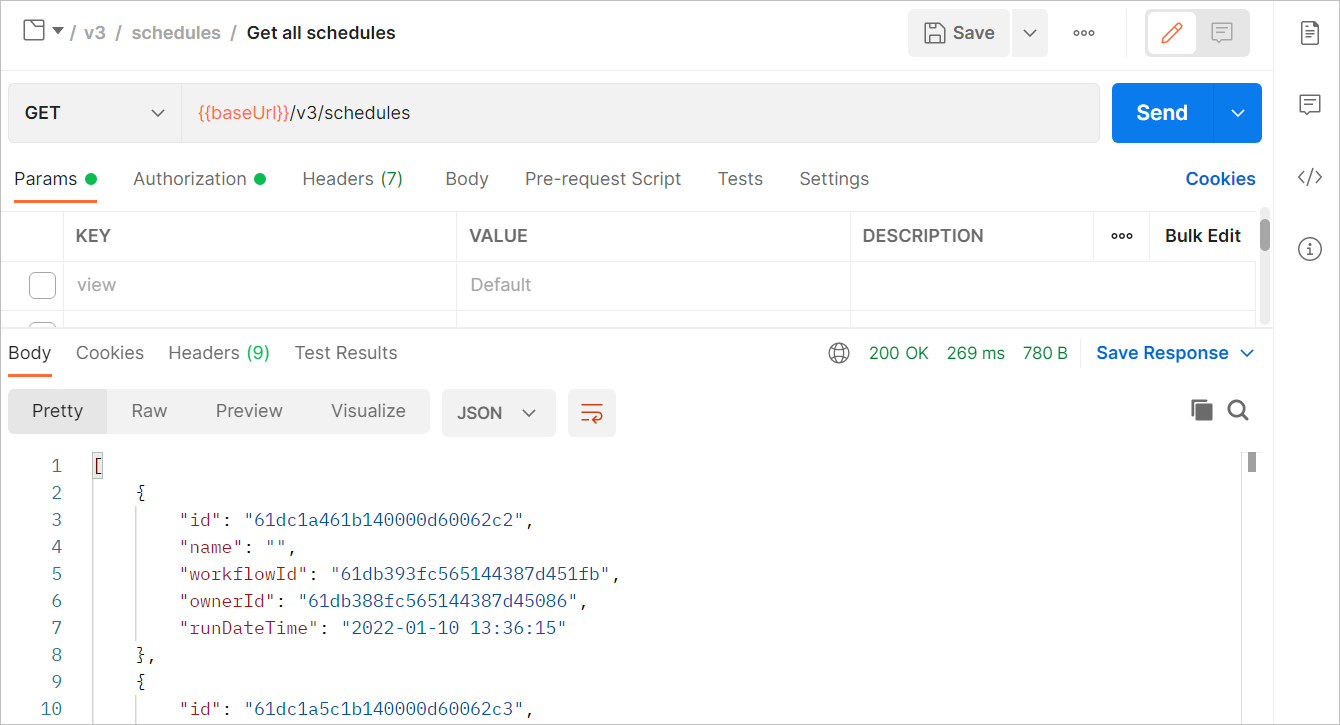
To know more about Postman requests, visit the How to Use Postman help page.
Timezones
This table lists the valid timezones you can enter while using the following endpoints:
POST {baseURL}/v3/schedules
PUT {baseURL}/v3/schedules
GET {baseURL}/v3/schedules/{id}
GET {baseURL}/v3/schedules
Timezone | Offset from UTC |
|---|---|
Etc/GMT+12 | -12:00 |
Etc/GMT+11 | -11:00 |
Pacific/Niue | -11:00 |
Pacific/Pago_Pago | -11:00 |
Etc/GMT+10 | -10:00 |
HST | -10:00 |
Pacific/Honolulu | -10:00 |
Pacific/Rarotonga | -10:00 |
Pacific/Tahiti | -10:00 |
Pacific/Marquesas | -09:30 |
America/Adak | -09:00 |
Etc/GMT+9 | -09:00 |
Pacific/Gambier | -09:00 |
America/Anchorage | -08:00 |
America/Juneau | -08:00 |
America/Metlakatla | -08:00 |
America/Nome | -08:00 |
America/Sitka | -08:00 |
America/Yakutat | -08:00 |
Etc/GMT+8 | -08:00 |
Pacific/Pitcairn | -08:00 |
America/Creston | -07:00 |
America/Dawson | -07:00 |
America/Dawson_Creek | -07:00 |
America/Fort_Nelson | -07:00 |
America/Hermosillo | -07:00 |
America/Los_Angeles | -07:00 |
America/Phoenix | -07:00 |
America/Tijuana | -07:00 |
America/Vancouver | -07:00 |
America/Whitehorse | -07:00 |
Etc/GMT+7 | -07:00 |
MST | -07:00 |
PST8PDT | -07:00 |
America/Belize | -06:00 |
America/Boise | -06:00 |
America/Cambridge_Bay | -06:00 |
America/Chihuahua | -06:00 |
America/Costa_Rica | -06:00 |
America/Denver | -06:00 |
America/Edmonton | -06:00 |
America/El_Salvador | -06:00 |
America/Guatemala | -06:00 |
America/Inuvik | -06:00 |
America/Managua | -06:00 |
America/Mazatlan | -06:00 |
America/Ojinaga | -06:00 |
America/Regina | -06:00 |
America/Swift_Current | -06:00 |
America/Tegucigalpa | -06:00 |
America/Yellowknife | -06:00 |
Etc/GMT+6 | -06:00 |
MST7MDT | -06:00 |
Pacific/Galapagos | -06:00 |
America/Atikokan | -05:00 |
America/Bahia_Banderas | -05:00 |
America/Bogota | -05:00 |
America/Cancun | -05:00 |
America/Chicago | -05:00 |
America/Eirunepe | -05:00 |
America/Guayaquil | -05:00 |
America/Indiana/Knox | -05:00 |
America/Indiana/Tell_City | -05:00 |
America/Jamaica | -05:00 |
America/Lima | -05:00 |
America/Matamoros | -05:00 |
America/Menominee | -05:00 |
America/Merida | -05:00 |
America/Mexico_City | -05:00 |
America/Monterrey | -05:00 |
America/North_Dakota/Beulah | -05:00 |
America/North_Dakota/Center | -05:00 |
America/North_Dakota/New_Salem | -05:00 |
America/Panama | -05:00 |
America/Rainy_River | -05:00 |
America/Rankin_Inlet | -05:00 |
America/Resolute | -05:00 |
America/Rio_Branco | -05:00 |
America/Winnipeg | -05:00 |
CST6CDT | -05:00 |
EST | -05:00 |
Etc/GMT+5 | -05:00 |
Pacific/Easter | -05:00 |
America/Asuncion | -04:00 |
America/Barbados | -04:00 |
America/Blanc-Sablon | -04:00 |
America/Boa_Vista | -04:00 |
America/Campo_Grande | -04:00 |
America/Caracas | -04:00 |
America/Cuiaba | -04:00 |
America/Curacao | -04:00 |
America/Detroit | -04:00 |
America/Grand_Turk | -04:00 |
America/Guyana | -04:00 |
America/Havana | -04:00 |
America/Indiana/Indianapolis | -04:00 |
America/Indiana/Marengo | -04:00 |
America/Indiana/Petersburg | -04:00 |
America/Indiana/Vevay | -04:00 |
America/Indiana/Vincennes | -04:00 |
America/Indiana/Winamac | -04:00 |
America/Iqaluit | -04:00 |
America/Kentucky/Louisville | -04:00 |
America/Kentucky/Monticello | -04:00 |
America/La_Paz | -04:00 |
America/Manaus | -04:00 |
America/Martinique | -04:00 |
America/Nassau | -04:00 |
America/New_York | -04:00 |
America/Nipigon | -04:00 |
America/Pangnirtung | -04:00 |
America/Port_of_Spain | -04:00 |
America/Port-au-Prince | -04:00 |
America/Porto_Velho | -04:00 |
America/Puerto_Rico | -04:00 |
America/Santo_Domingo | -04:00 |
America/Thunder_Bay | -04:00 |
America/Toronto | -04:00 |
EST5EDT | -04:00 |
Etc/GMT+4 | -04:00 |
America/Araguaina | -03:00 |
America/Argentina/Buenos_Aires | -03:00 |
America/Argentina/Catamarca | -03:00 |
America/Argentina/Cordoba | -03:00 |
America/Argentina/Jujuy | -03:00 |
America/Argentina/La_Rioja | -03:00 |
America/Argentina/Mendoza | -03:00 |
America/Argentina/Rio_Gallegos | -03:00 |
America/Argentina/Salta | -03:00 |
America/Argentina/San_Juan | -03:00 |
America/Argentina/San_Luis | -03:00 |
America/Argentina/Tucuman | -03:00 |
America/Argentina/Ushuaia | -03:00 |
America/Bahia | -03:00 |
America/Belem | -03:00 |
America/Cayenne | -03:00 |
America/Fortaleza | -03:00 |
America/Glace_Bay | -03:00 |
America/Goose_Bay | -03:00 |
America/Halifax | -03:00 |
America/Maceio | -03:00 |
America/Moncton | -03:00 |
America/Montevideo | -03:00 |
America/Paramaribo | -03:00 |
America/Punta_Arenas | -03:00 |
America/Recife | -03:00 |
America/Santarem | -03:00 |
America/Santiago | -03:00 |
America/Sao_Paulo | -03:00 |
America/Thule | -03:00 |
Antarctica/Palmer | -03:00 |
Antarctica/Rothera | -03:00 |
Atlantic/Bermuda | -03:00 |
Atlantic/Stanley | -03:00 |
Etc/GMT+3 | -03:00 |
America/St_Johns | -02:30 |
America/Godthab | -02:00 |
America/Miquelon | -02:00 |
America/Noronha | -02:00 |
Atlantic/South_Georgia | -02:00 |
Etc/GMT+2 | -02:00 |
Atlantic/Cape_Verde | -01:00 |
Etc/GMT+1 | -01:00 |
Africa/Abidjan | +00:00 |
Africa/Accra | +00:00 |
Africa/Bissau | +00:00 |
Africa/Monrovia | +00:00 |
Africa/Sao_Tome | +00:00 |
America/Danmarkshavn | +00:00 |
America/Scoresbysund | +00:00 |
Atlantic/Azores | +00:00 |
Atlantic/Reykjavik | +00:00 |
Etc/GMT | +00:00 |
Etc/UTC | +00:00 |
Africa/Algiers | +01:00 |
Africa/Casablanca | +01:00 |
Africa/El_Aaiun | +01:00 |
Africa/Lagos | +01:00 |
Africa/Ndjamena | +01:00 |
Africa/Tunis | +01:00 |
Atlantic/Canary | +01:00 |
Atlantic/Faroe | +01:00 |
Atlantic/Madeira | +01:00 |
Etc/GMT-1 | +01:00 |
Europe/Dublin | +01:00 |
Europe/Lisbon | +01:00 |
Europe/London | +01:00 |
WET | +01:00 |
Africa/Cairo | +02:00 |
Africa/Ceuta | +02:00 |
Africa/Johannesburg | +02:00 |
Africa/Khartoum | +02:00 |
Africa/Maputo | +02:00 |
Africa/Tripoli | +02:00 |
Africa/Windhoek | +02:00 |
Antarctica/Troll | +02:00 |
CET | +02:00 |
Etc/GMT-2 | +02:00 |
Europe/Amsterdam | +02:00 |
Europe/Andorra | +02:00 |
Europe/Belgrade | +02:00 |
Europe/Berlin | +02:00 |
Europe/Brussels | +02:00 |
Europe/Budapest | +02:00 |
Europe/Copenhagen | +02:00 |
Europe/Gibraltar | +02:00 |
Europe/Kaliningrad | +02:00 |
Europe/Luxembourg | +02:00 |
Europe/Madrid | +02:00 |
Europe/Malta | +02:00 |
Europe/Monaco | +02:00 |
Europe/Oslo | +02:00 |
Europe/Paris | +02:00 |
Europe/Prague | +02:00 |
Europe/Rome | +02:00 |
Europe/Stockholm | +02:00 |
Europe/Tirane | +02:00 |
Europe/Vienna | +02:00 |
Europe/Warsaw | +02:00 |
Europe/Zurich | +02:00 |
MET | +02:00 |
Africa/Juba | +03:00 |
Africa/Nairobi | +03:00 |
Antarctica/Syowa | +03:00 |
Asia/Amman | +03:00 |
Asia/Baghdad | +03:00 |
Asia/Beirut | +03:00 |
Asia/Damascus | +03:00 |
Asia/Famagusta | +03:00 |
Asia/Gaza | +03:00 |
Asia/Hebron | +03:00 |
Asia/Jerusalem | +03:00 |
Asia/Nicosia | +03:00 |
Asia/Qatar | +03:00 |
Asia/Riyadh | +03:00 |
EET | +03:00 |
Etc/GMT-3 | +03:00 |
Europe/Athens | +03:00 |
Europe/Bucharest | +03:00 |
Europe/Chisinau | +03:00 |
Europe/Helsinki | +03:00 |
Europe/Istanbul | +03:00 |
Europe/Kiev | +03:00 |
Europe/Kirov | +03:00 |
Europe/Minsk | +03:00 |
Europe/Moscow | +03:00 |
Europe/Riga | +03:00 |
Europe/Simferopol | +03:00 |
Europe/Sofia | +03:00 |
Europe/Tallinn | +03:00 |
Europe/Uzhgorod | +03:00 |
Europe/Vilnius | +03:00 |
Europe/Zaporozhye | +03:00 |
Asia/Baku | +04:00 |
Asia/Dubai | +04:00 |
Asia/Tbilisi | +04:00 |
Asia/Yerevan | +04:00 |
Etc/GMT-4 | +04:00 |
Europe/Astrakhan | +04:00 |
Europe/Samara | +04:00 |
Europe/Saratov | +04:00 |
Europe/Ulyanovsk | +04:00 |
Europe/Volgograd | +04:00 |
Indian/Mahe | +04:00 |
Indian/Mauritius | +04:00 |
Indian/Reunion | +04:00 |
Asia/Kabul | +04:30 |
Asia/Tehran | +04:30 |
Antarctica/Mawson | +05:00 |
Asia/Aqtau | +05:00 |
Asia/Aqtobe | +05:00 |
Asia/Ashgabat | +05:00 |
Asia/Atyrau | +05:00 |
Asia/Dushanbe | +05:00 |
Asia/Karachi | +05:00 |
Asia/Oral | +05:00 |
Asia/Qyzylorda | +05:00 |
Asia/Samarkand | +05:00 |
Asia/Tashkent | +05:00 |
Asia/Yekaterinburg | +05:00 |
Etc/GMT-5 | +05:00 |
Indian/Kerguelen | +05:00 |
Indian/Maldives | +05:00 |
Asia/Colombo | +05:30 |
Asia/Kolkata | +05:30 |
Asia/Kathmandu | +05:45 |
Antarctica/Vostok | +06:00 |
Asia/Almaty | +06:00 |
Asia/Bishkek | +06:00 |
Asia/Dhaka | +06:00 |
Asia/Omsk | +06:00 |
Asia/Qostanay | +06:00 |
Asia/Thimphu | +06:00 |
Asia/Urumqi | +06:00 |
Etc/GMT-6 | +06:00 |
Indian/Chagos | +06:00 |
Asia/Yangon | +06:30 |
Indian/Cocos | +06:30 |
Antarctica/Davis | +07:00 |
Asia/Bangkok | +07:00 |
Asia/Barnaul | +07:00 |
Asia/Ho_Chi_Minh | +07:00 |
Asia/Hovd | +07:00 |
Asia/Jakarta | +07:00 |
Asia/Krasnoyarsk | +07:00 |
Asia/Novokuznetsk | +07:00 |
Asia/Novosibirsk | +07:00 |
Asia/Pontianak | +07:00 |
Asia/Tomsk | +07:00 |
Etc/GMT-7 | +07:00 |
Indian/Christmas | +07:00 |
Antarctica/Casey | +08:00 |
Asia/Brunei | +08:00 |
Asia/Choibalsan | +08:00 |
Asia/Hong_Kong | +08:00 |
Asia/Irkutsk | +08:00 |
Asia/Kuala_Lumpur | +08:00 |
Asia/Kuching | +08:00 |
Asia/Macau | +08:00 |
Asia/Makassar | +08:00 |
Asia/Manila | +08:00 |
Asia/Shanghai | +08:00 |
Asia/Singapore | +08:00 |
Asia/Taipei | +08:00 |
Asia/Ulaanbaatar | +08:00 |
Australia/Perth | +08:00 |
Etc/GMT-8 | +08:00 |
Australia/Eucla | +08:45 |
Asia/Chita | +09:00 |
Asia/Dili | +09:00 |
Asia/Jayapura | +09:00 |
Asia/Khandyga | +09:00 |
Asia/Pyongyang | +09:00 |
Asia/Seoul | +09:00 |
Asia/Tokyo | +09:00 |
Asia/Yakutsk | +09:00 |
Etc/GMT-9 | +09:00 |
Pacific/Palau | +09:00 |
Australia/Adelaide | +09:30 |
Australia/Broken_Hill | +09:30 |
Australia/Darwin | +09:30 |
Antarctica/DumontDUrville | +10:00 |
Asia/Ust-Nera | +10:00 |
Asia/Vladivostok | +10:00 |
Australia/Brisbane | +10:00 |
Australia/Currie | +10:00 |
Australia/Hobart | +10:00 |
Australia/Lindeman | +10:00 |
Australia/Melbourne | +10:00 |
Australia/Sydney | +10:00 |
Etc/GMT-10 | +10:00 |
Pacific/Chuuk | +10:00 |
Pacific/Guam | +10:00 |
Pacific/Port_Moresby | +10:00 |
Australia/Lord_Howe | +10:30 |
Antarctica/Macquarie | +11:00 |
Asia/Magadan | +11:00 |
Asia/Sakhalin | +11:00 |
Asia/Srednekolymsk | +11:00 |
Etc/GMT-11 | +11:00 |
Pacific/Bougainville | +11:00 |
Pacific/Efate | +11:00 |
Pacific/Guadalcanal | +11:00 |
Pacific/Kosrae | +11:00 |
Pacific/Norfolk | +11:00 |
Pacific/Noumea | +11:00 |
Pacific/Pohnpei | +11:00 |
Asia/Anadyr | +12:00 |
Asia/Kamchatka | +12:00 |
Etc/GMT-12 | +12:00 |
Pacific/Auckland | +12:00 |
Pacific/Fiji | +12:00 |
Pacific/Funafuti | +12:00 |
Pacific/Kwajalein | +12:00 |
Pacific/Majuro | +12:00 |
Pacific/Nauru | +12:00 |
Pacific/Tarawa | +12:00 |
Pacific/Wake | +12:00 |
Pacific/Wallis | +12:00 |
Pacific/Chatham | +12:45 |
Etc/GMT-13 | +13:00 |
Pacific/Apia | +13:00 |
Pacific/Enderbury | +13:00 |
Pacific/Fakaofo | +13:00 |
Pacific/Tongatapu | +13:00 |
Etc/GMT-14 | +14:00 |
Pacific/Kiritimati | +14:00 |
Cron Syntax and Expressions
What Is a Cron Expression?
Cron expressions are strings used to define when a scheduled task should run. These are commonly used to automate repetitive tasks—like backups, script executions, or system maintenance.
Basic Cron Syntax
A standard Cron expression has 5 required fields, each separated by a white space:
* * * * * <command> │ │ │ │ │ │ │ │ │ └──── Day of the week (0 - 7) (Sunday=0 or 7) │ │ │ └────── Month (1 - 12) │ │ └──────── Day of the month (1 - 31) │ └────────── Hour (0 - 23) └──────────── Minute (0 - 59)
Examples
Hourly runs during business hours only:
0 9-16 * * 1-5→ Runs hourly from 9 AM to 4 PM, Monday through Friday.Monday, Wednesday, and Friday evenings at specific times:
0 19,20,21 * * 1,3,5→ Runs at 7 PM, 8 PM, and 9 PM on Monday, Wednesday, and Friday.High-frequency processing windows:
*/10 15 * * 5→ Runs every 10 minutes between 3 PM and 4 PM on Fridays.
Limitations of Cron Expression Support
While the 2025.1 release introduces enhanced scheduling flexibility using Cron expressions, there are some current limitations to be aware of:
No support for combining range (-) and step (/) characters within the same expression.
Invalid expression:
0 23 * 1-11/2 * *Valid expression :
0 23 * 2,4,6,8,10 * *Five-Field Cron format only.
This implementation supports only the five-field Cron format:
minute hour day-of-month month day-of-weekStep values are not supported in the day-of-week (last) field.
Invalid expression:
0 * * * */tueValid expression:
0 * * * TUE