Macro Details Page
Through the Macro Details Page, you can review details about an individual macro. In the Macros page, click the name of the macro to review.
Actions:
To modify the macro name and description, click Edit.
Dica
You can also modify the name, description, and default values for the macro's inputs.
Context menu:
Export: Export the macro to your local desktop. See Export Macro.
Transfer ownership: (Available to owner or admin only) Transfer ownership of this asset to another user.
Nota
After a macro is transferred, the original owner no longer has collaborator access to the macro, since macros cannot be shared.
Delete: Delete the macro.
Atenção
Deleting a macro cannot be undone.
Overview Tab
In the Overview tab, you can review the steps in the macro.
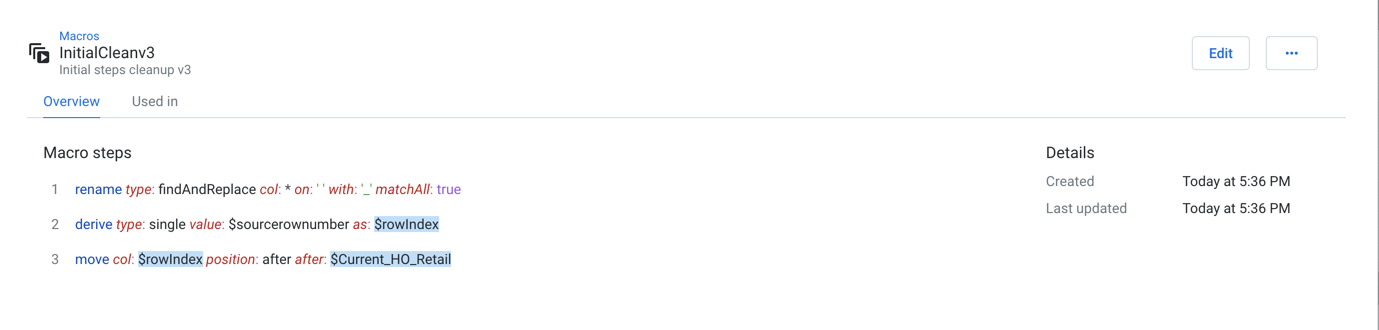
Figure: Macro Detail Page - Overview tab
Steps are displayed in raw Wrangle.
You can review creation and update timestamps.
Used In Tab
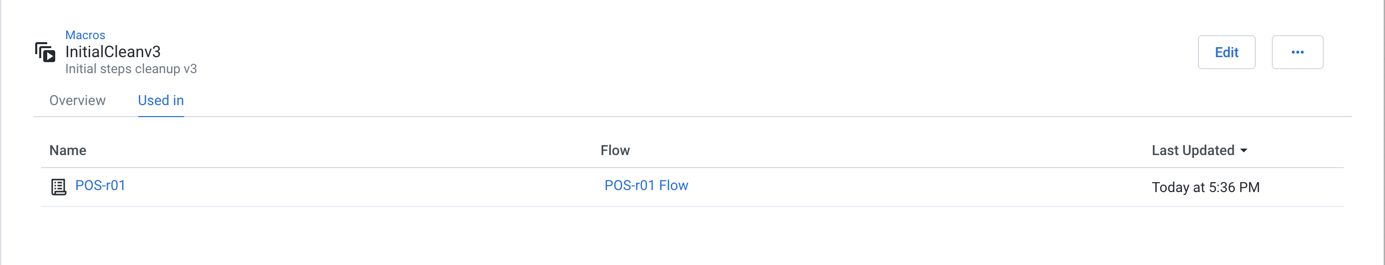
Figure: Macro Detail Page - Used In tab