Plans Interactive Results Grid
The Interactive Results Grid, or Results Grid (IRG), located below the canvas in Plans, provides previews of input and output data for Workflow tasks. When you configure a Workflow task, the IRG displays up to the first 10 MB of data.
注記
The Results Grid only shows the first 10 MB of data. If you can't find the data you're looking for, try using a Filter or Select tool in the workflow to decrease the size of your dataset.
重要
The Results Grid is only supported for Workflow tasks at this time.
View Metadata
After you select a workflow for the Workflow task, the Results Grid has the option to display metadata. Metadata contains the characteristics of data that passes in and out of a workflow you've selected. Metadata includes the column Name and data Type.
To view metadata:
Select a Workflow task that has a workflow with input or output data.
In the Results Grid header, select Metadata View.
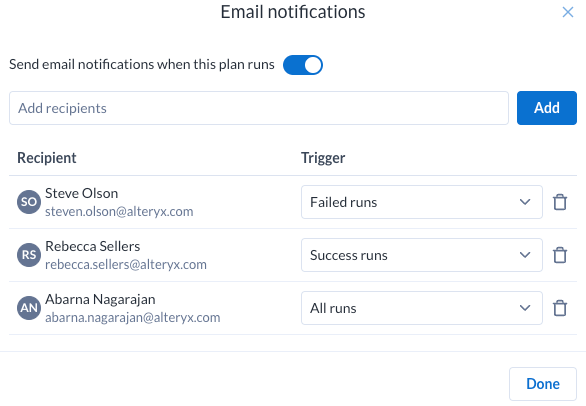
View Data
After you select a workflow for the Workflow task, you can view tool input and output data. To view data, select the Workflow task. The data from the workflow displays in the Results Grid.
The Results Grid header displays the total number of rows in the data and which columns of data are shown. To hide columns of data from the results window, select the column name in the Columns dropdown.
Results Grid Table
The Results Grid table includes these items for Workflow tasks…
Rows: Displays the number of rows that are shown in the table.
Columns: Select the Columns dropdown and then select columns to display or hide in the Results Grid.
Data View and Metadata View: Select either Data View or Metadata View to view the corresponding information in the Results Grid.
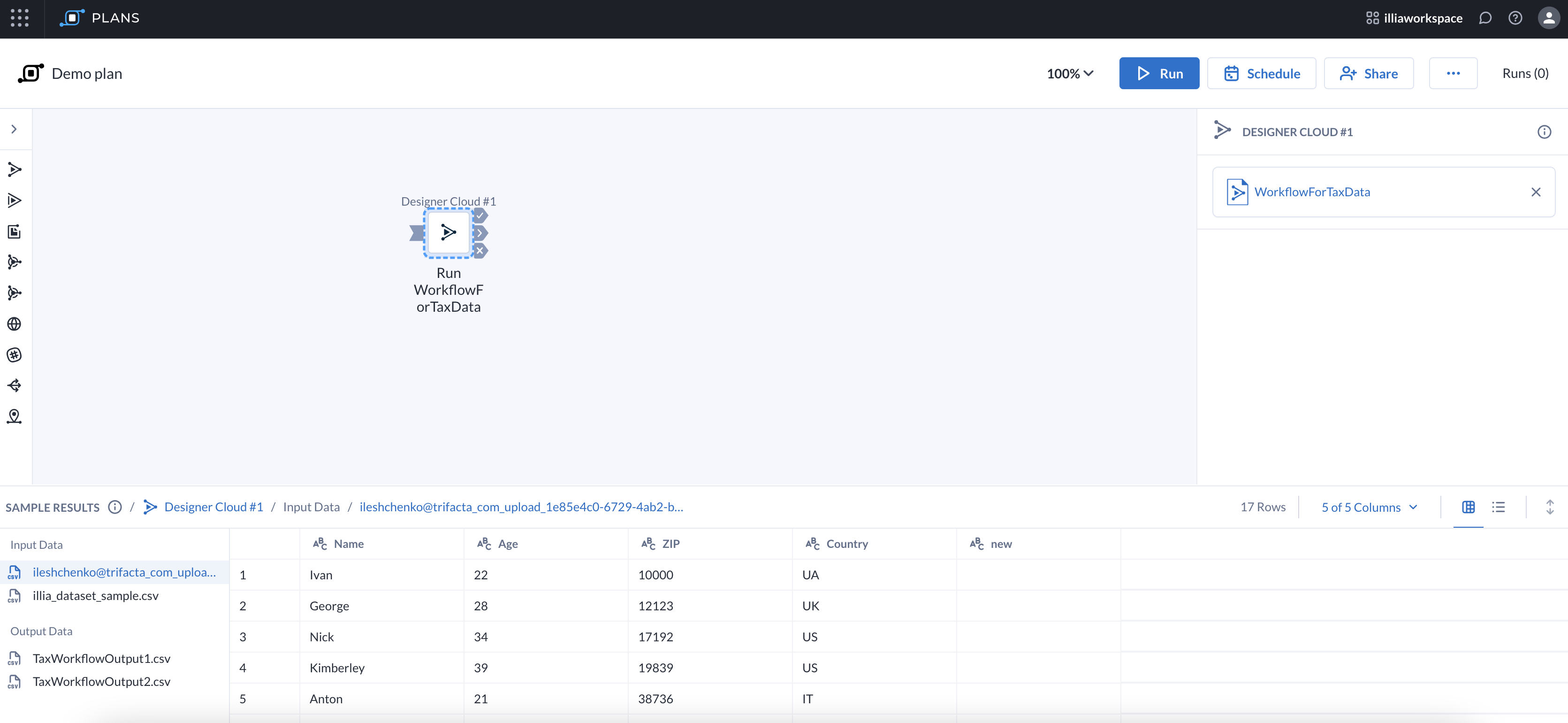
Enhanced Input and Output Previews
In addition to the existing IRG functionality, Plans includes an option to preview dataset inputs and outputs directly within input and output cards. This feature provides a more detailed look at the data being used, enabling better decision-making during task configuration.
Key Benefits
Preview Data When Configuring Overrides: Unlike the traditional IRG, this enhancement allows you to preview the data you are about to select as an override, ensuring accuracy.
Preview Override Datasets: You can preview datasets used as overrides, not just the original data.
Support Beyond Workflows: This feature extends data preview capabilities to other task types, such as Machine Learning and Reporting, making it more versatile than the IRG's existing focus on workflows.
Limitations
Only supports datasets; text and datetime inputs are not previewable.
Does not work with non-metadata datasets or outputs from workflows that have never run (empty datasets).
Changes to the workflow configuration are not immediately reflected in the dataset. While updates made to a workflow are visible in the output tool, these changes will only be applied to the dataset after the workflow is executed.
The dataset may not be updated with the most recent data, even after executing the workflow. This can occur with database datasets and potentially other types as well.