Introduzione a Plans
Plans è uno strumento di orchestrazione. L'orchestrazione è un insieme di funzionalità che supportano l'esecuzione pianificata di sequenze di attività in Alteryx One. Queste attività possono essere processi esterni, processi di trasformazione dei dati, richieste HTTP e altro.
La sequenza delle attività può essere interrotta in base a criteri di successo o di errore e, in caso di errore del piano, può essere riavviata se necessario.
Panoramica
In molti scenari, le pipeline di dati presentano alcune dipendenze. I dati provenienti da un set di dati devono essere puliti e consegnati perché possano essere utilizzati in un'altra pipeline di dati. Quando si crea una pipeline, è necessario pianificarne l'esecuzione periodica. Idealmente, una volta completata l'esecuzione, è opportuno informare le parti interessate a valle in merito alla riuscita o meno dell'esecuzione della pipeline.
In Alteryx One, i piani forniscono il meccanismo per creare queste solide pipeline di dati all'interno dell'applicazione, in cui è possibile eseguire le sequenze delle attività per fornire set di dati più diversificati. A seconda dell'esito positivo o negativo di queste esecuzioni, Alteryx One può inviare messaggi tramite e-mail, Slack o qualsiasi altra piattaforma che disponga di un'API pubblica.
Termini
Termine | Descrizione |
|---|---|
piano | Un piano è una sequenza di attività eseguite dalla piattaforma o sulle risorse a cui hai accesso. Per coordinare le attività, è necessario creare un piano. Puoi pianificare l'esecuzione di un piano, attivarlo manualmente o richiamarlo tramite API. |
attività | Un'attività è un'unità di esecuzione nella piattaforma. Ad esempio, è una logica integrata in un piano o l'esecuzione di una risorsa. |
Esempio
Nell'esempio seguente viene illustrato come creare un piano che esegue le seguenti attività:
Esegui l'attività di pulizia iniziale dei dati. I dati dei risultati vengono salvati in una posizione nota.
Esegui l'attività che trasforma i dati puliti per gli usi a valle.
In base al risultato del passaggio 2:
In caso di successo: viene inviato un messaggio di operazione riuscita a un canale Slack.
In caso di errore: viene inviato un messaggio di errore a un canale Slack.
In Visualizzazione piano, il piano potrebbe essere simile al seguente:
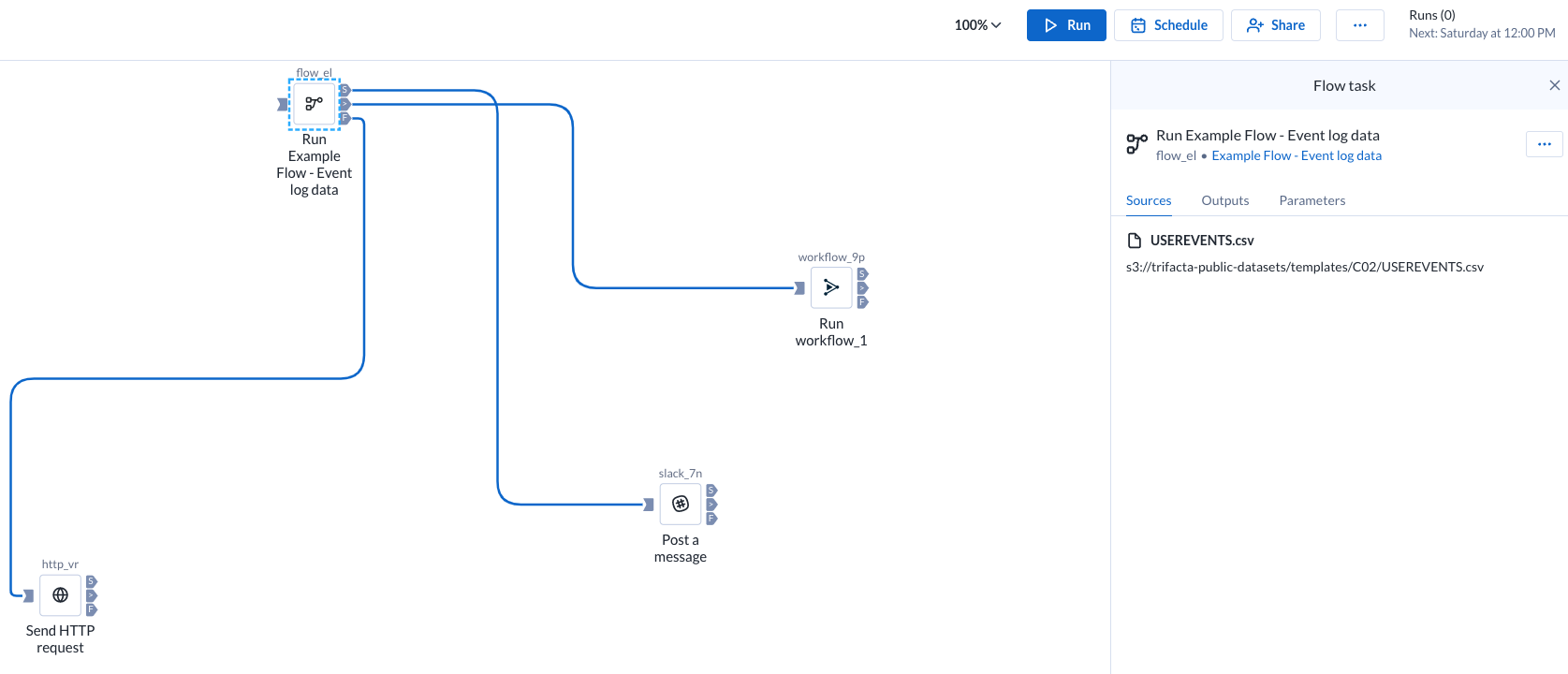
Figura: piano con una sequenza di attività
Dopo aver creato il piano precedente, puoi eseguire i test.
Se i test hanno esito positivo, puoi pianificare il piano per l'esecuzione periodica.
Tipi di attività
Sono disponibili le seguenti attività:
Attività del flusso di lavoro: esegui uno dei flussi di lavoro di Designer Cloud nell'ambito di un piano creato in Alteryx One. Vai a Plan View for Workflow Tasks.
Attività del flusso di lavoro Desktop: consente di organizzare l'esecuzione dei flussi di lavoro Designer Desktop caricati su Alteryx One. Vai a Plan View for Desktop Workflow Tasks.
Attività del report: consente di creare ed esportare un report a partire dai dati preparati e combinati in Alteryx One. Vai a Plan View for Report Tasks.
Attività del flusso: genera tutti gli oggetti di output definiti per un flusso. Vai a Plan View for Flow Tasks.
Attività HTTP: consente di eseguire un'attività su protocollo HTTP. Vai a Plan View for HTTP Tasks.
Attività Slack: consente di inviare un messaggio da Alteryx One a un canale Slack specificato. Vai a Plan View for Slack Tasks.
Panoramica sull'orchestrazione
L'orchestrazione è un insieme di funzionalità che supportano l'esecuzione pianificata di sequenze di attività nella Alteryx One. Queste attività possono essere processi esterni, processi di trasformazione dei dati, richieste HTTP e altro.
Nelle sezioni seguenti, puoi leggere brevi riepiloghi di funzionalità specifiche ed esplorare informazioni più dettagliate sulle stesse.
Limitazioni
Non puoi specificare sostituzioni di parametri da applicare specificamente ai piani.
I piani ereditano i valori dei parametri dagli oggetti a cui fanno riferimento nelle relative attività.
Se vengono applicate sostituzioni ai parametri all'interno delle risorse di un piano, tali sostituzioni vengono implementate nel piano al momento dell'esecuzione dell'attività.
Supporto di parametrizzazione limitato
Plans al momento supporta solo la parametrizzazione per i flussi Trifacta Classic.
Attività di base
Puoi creare un piano e programmarlo utilizzando le seguenti attività di base.
Crea il piano. Un piano è un contenitore per la definizione delle attività, dei trigger e di altri oggetti. Consulta Gestione dei piani.
In Visualizzazione piano puoi specificare gli oggetti che fanno parte del tuo piano. Consulta Build Plans.
Pianificazione: definisce la serie di trigger che mettono in coda il piano per l'esecuzione.
Trigger: definisce la pianificazione e la frequenza con cui viene eseguito il piano. Un piano può avere più trigger (ad esempio esecuzioni mensili o settimanali).
Attività: specifica le attività che vengono eseguite in ordine.
Se necessario, puoi applicare i valori di sostituzione a qualsiasi parametro del flusso. Queste sostituzioni vengono applicate durante l'esecuzione di un piano. Per ulteriori informazioni, consulta la sezione Manage Plans Parameters.
Supporto di parametrizzazione limitato
Plans al momento supporta solo la parametrizzazione per i flussi Trifacta Classic.
Per eseguire il test:
Seleziona Esegui ora.
Per monitorare l'avanzamento dell'operazione, seleziona il collegamento Esecuzioni.
Nella pagina Dettagli di esecuzione puoi monitorare l'avanzamento.
La prima attività viene eseguita e completata prima che venga avviata la seconda.
Le singole attività vengono eseguite come processi separati, che puoi monitorare dalla pagina Cronologia dei processi. Consulta Job History Page.
Una volta completato il piano, puoi verificare i risultati tramite la pagina Dettagli dei processi. Consulta Job Details Page.
Se ritieni che la definizione del piano e l'esecuzione del test siano corrette, il piano verrà eseguito in base al trigger pianificato.
Pianificazione dei piani
Nella pagina Visualizzazione piano puoi configurare le esecuzioni pianificate del piano. Le pianificazioni dei piani vengono definite utilizzando i trigger.
Queste pianificazioni sono indipendenti dalle pianificazioni di altri tipi di risorse.
Non puoi creare pianificazioni per singole attività.
Per ulteriori informazioni, consulta la sezione Programmazioni.
Esecuzione del piano
Quando un piano viene attivato per l'esecuzione, viene creata un'istantanea del piano. Questa istantanea viene utilizzata per eseguire il piano. Le attività vengono eseguite nella sequenza mostrata in Visualizzazione piano.
Note importanti:
A livello di flusso, puoi definire webhook e notifiche e-mail che vengono attivati se gli output vengono generati correttamente. Quando esegui un piano contenente un output con uno di questi messaggi, il messaggio viene attivato e trasmesso alle parti interessate.
Nota
I messaggi webhook e le notifiche e-mail non possono essere attivati direttamente in base all'esecuzione di un piano. Tuttavia, è possibile creare attività basate su HTTP per inviare messaggi in base all'esecuzione dell'attività di un piano.
Suggerimento
Quando una notifica e-mail del flusso viene attivata tramite un piano, l'identificativo interno del piano viene incluso nell'e-mail.
Abilitazione
Attiva la seguente impostazione:
Plans feature
È necessario attivare anche la condivisione, l'importazione e l'esportazione dei piani.
Si sta effettuando il login
Per ulteriori informazioni sul debug dei piani, consulta Diagnose Failed Plan Runs.