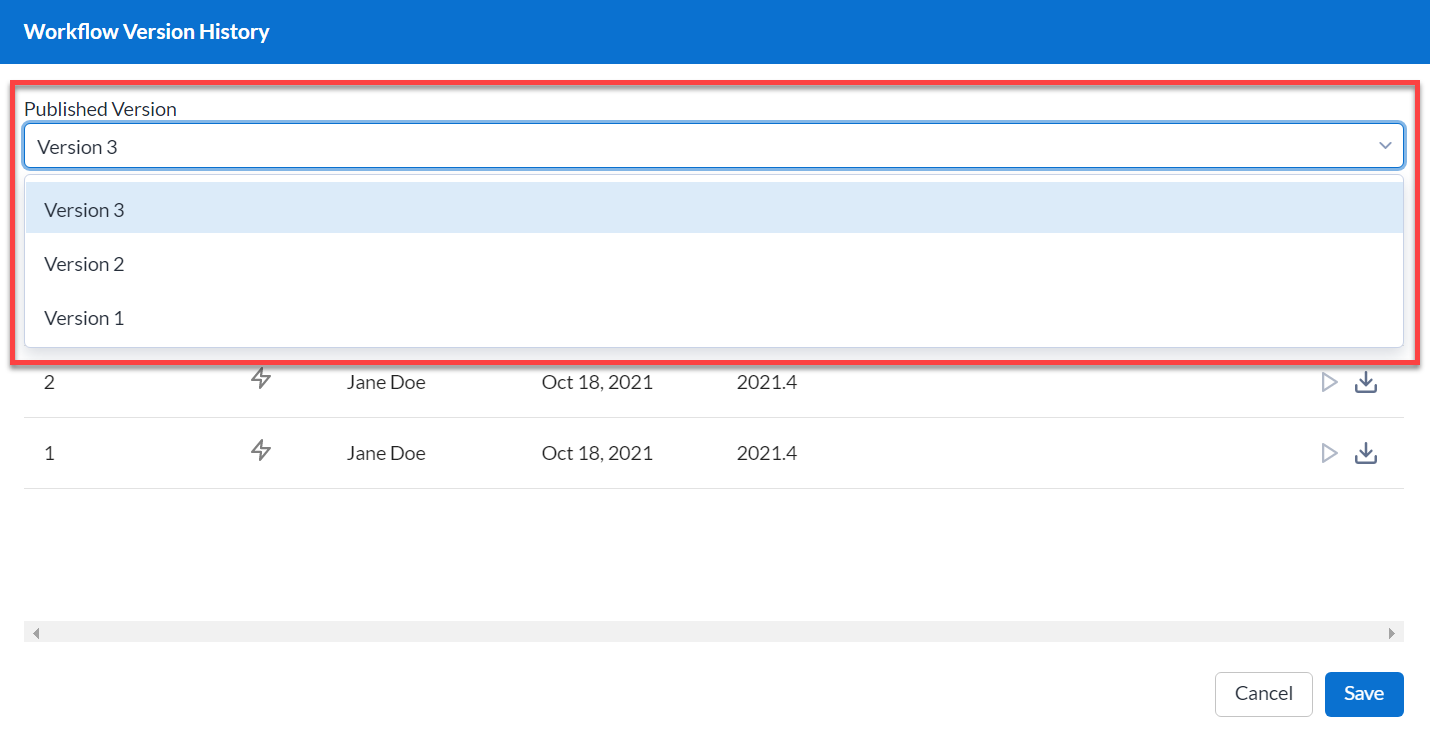发布工作流版本
注意
对版本历史记录的访问权限取决于您的集合权限和工作流的设置,由工作流的所有者决定。
从工作流详细信息页面中,选择最新版本或已发布旁边的版本链接以查看工作流的版本历史记录。
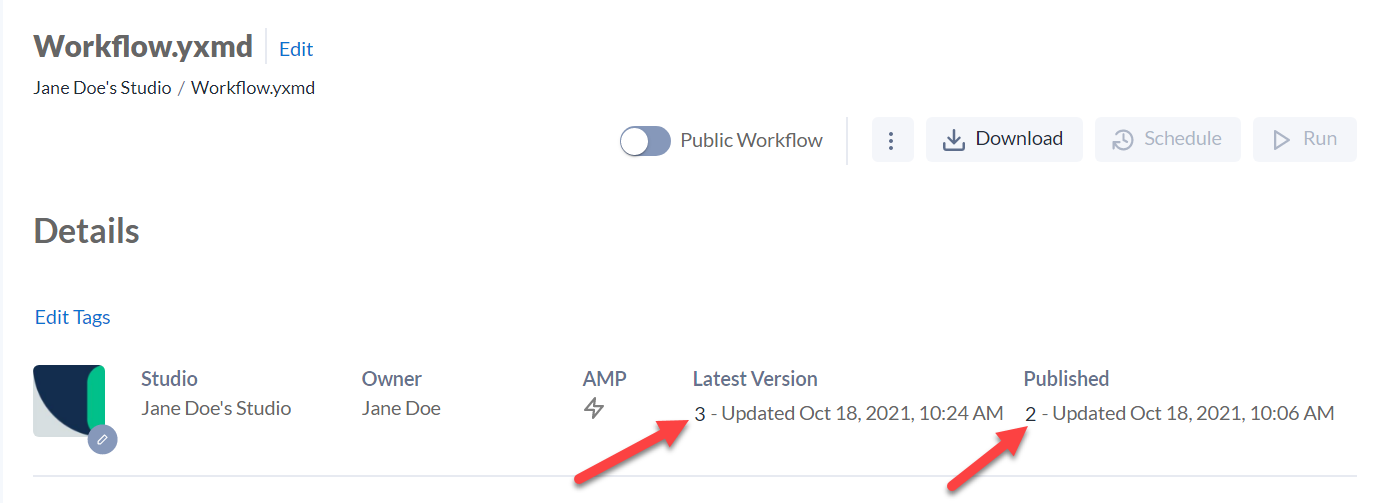
在工作流版本历史记录屏幕上,您可以查看所有有权访问工作流的用户保存的所有工作流版本。您可以在此处发布一个工作流版本或运行一个选定的版本。带有已发布图标的工作流是已发布的工作流。
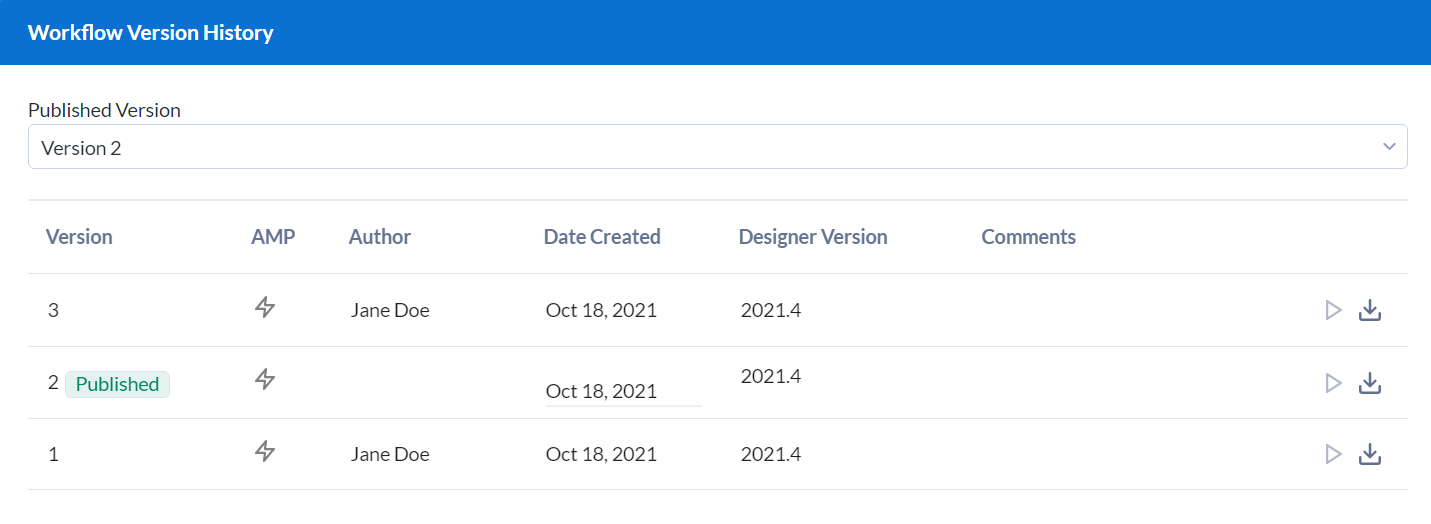
发布工作流版本
在 Designer 中对工作流所做的编辑会默认发布。您还可以在 Server 中发布特定的工作流版本。
在 Designer 中发布工作流版本
保存以前保存到 Server 的工作流时,您可以选择发布您所做的编辑。
选择文件 > 保存。
默认情况下,在工作流选项下会选中发布此版本的工作流选项。
选择保存。
工作流的新版本将作为已发布的版本保存到 Server。
在 Server 中发布工作流版本
您可以在 Server 中发布特定的工作流版本。
在工作流详细信息页面中,选择最新版本或已发布旁边的版本链接。
在版本历史记录屏幕上,已发布的工作流有一个已发布图标。
选择要发布的版本,然后选择保存。
注意
为了便于测试,工作流所有者的手动运行使用最新版本。
所有其他用户的手动运行都使用已发布版本。
所有计划都使用已发布版本。