Edit History Panel
Through the Edit History panel, you can review the sequence of edits to the current recipe by individual contributors. This panel assists in determining who made which changes and when they were made.
If the dataset is part of a shared flow, edits appear created by each user.
If the dataset has been sent as a copy, all steps made by the user who shared the flow appear as a single edit.
If the flow containing the dataset has not been shared, the only user listed in the Edit History is the owner of the flow.
For more information on sharing, see Overview of Sharing.
To open the Edit History panel, select See Edit History in the Recipe panel. See Recipe Panel.
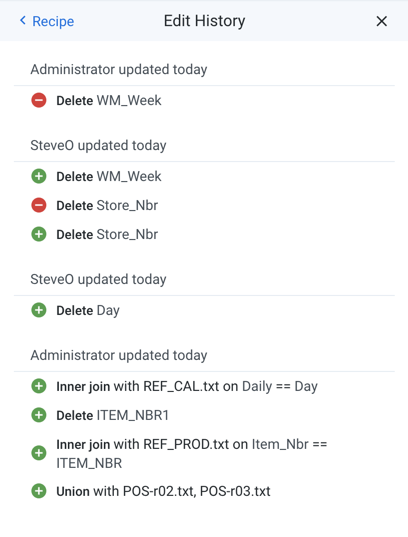
Figure: Edit History panel
Sets of changes are grouped by the user who performed them and listed with most recent changes at the top.
Changes to individual transforms are listed within a set:
Icon | Description |
|---|---|
+ | The listed step was added (add operation). |
- | The listed step was deleted (delete operation). |
Edit operations are represented by a delete operation and then an add operation.