Renaming Folders
Sign in to your Alteryx One workspace. Refer to the Logging in to your Alteryx One Workspace section for help.
Go to the Library page.
Within the Library, go to the All Assets page.
Search for and go into the Folder you want to rename.
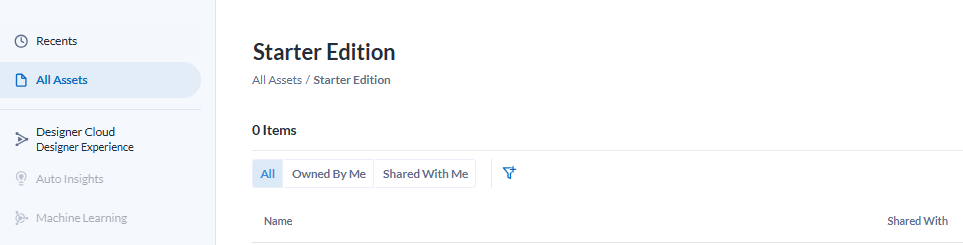
Select the Folder name to enter the field and rename the Folder.
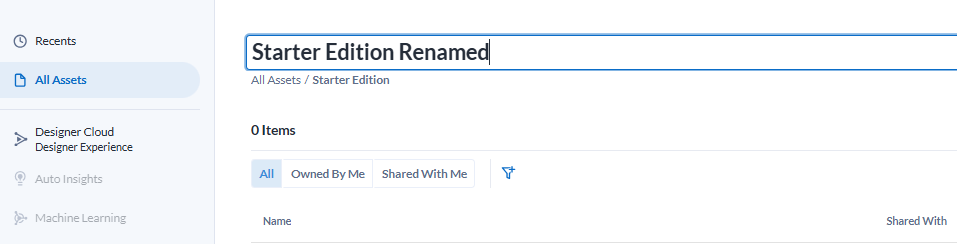
Click out of the edit box to save the renamed Folder.